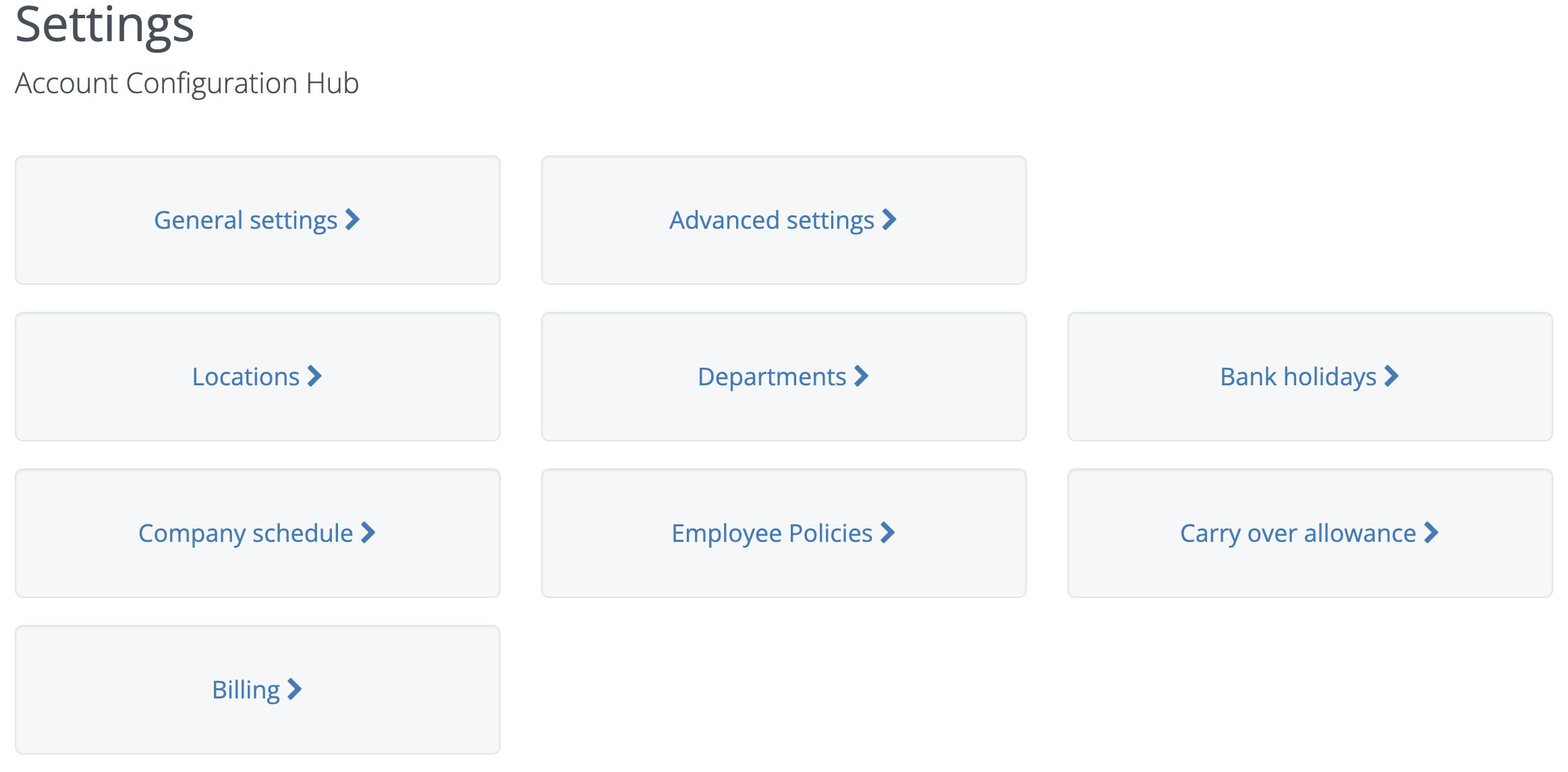The
Reports section is initially restricted to users with the 'Admin' role.
However employees can be granted access to the 'Reports' section specifically for the department in which they hold a designated role as :
- An Employee;
- An Approver;
- A Secondary Approver.
This means that their
access to 'Reports' is limited to the department where they have one of these specific roles."
Once assigned, these selected employees will be able to view and generate
reports, but they won't have permissions to alter any settings or access other sections of the application.
Note that employees with the 'Admin' role will continue to have full access to the
Reports section.
To assign the 'Access To Reports' policy to an employee, click the 'Add Employees' button on the right-hand side of this page. You can then select employees from the list. Remember, you can always modify or revoke these permissions at any time as needed.