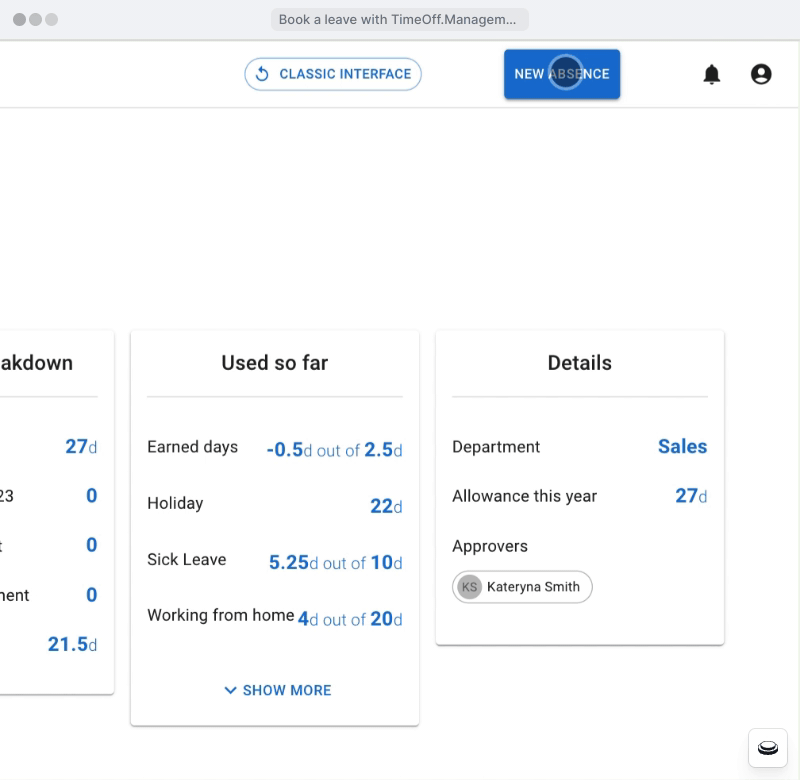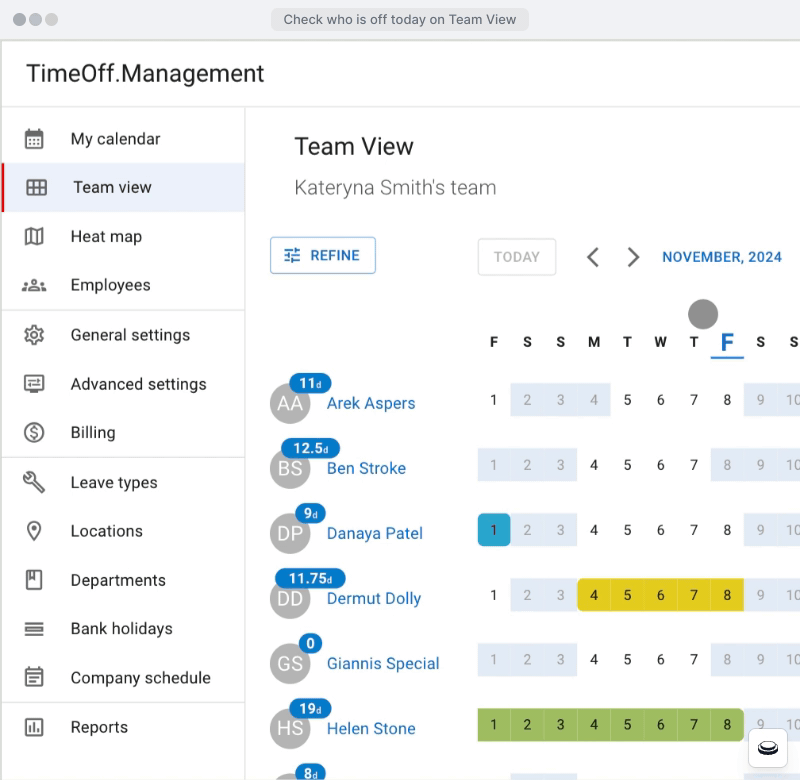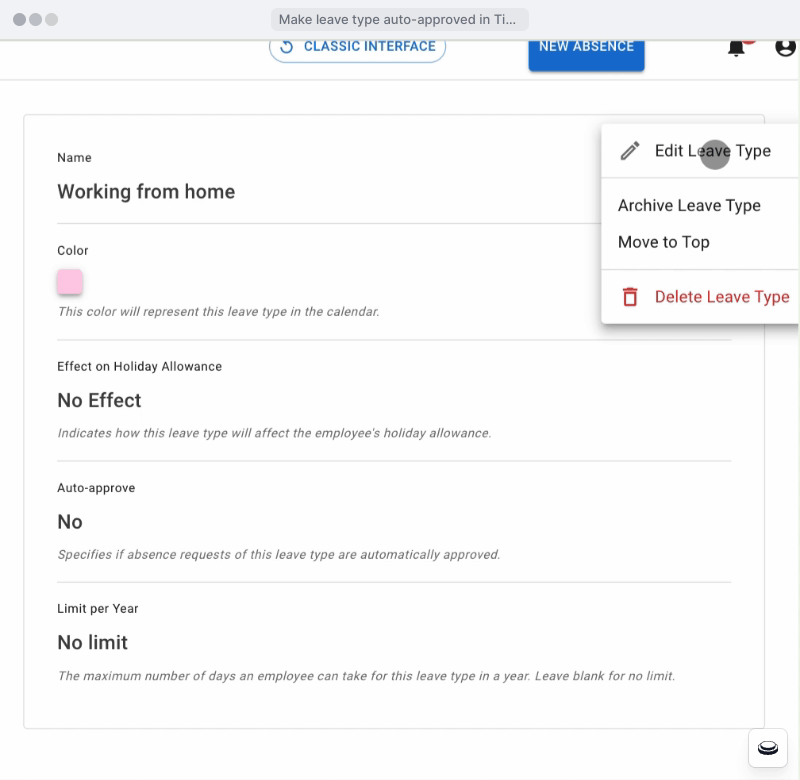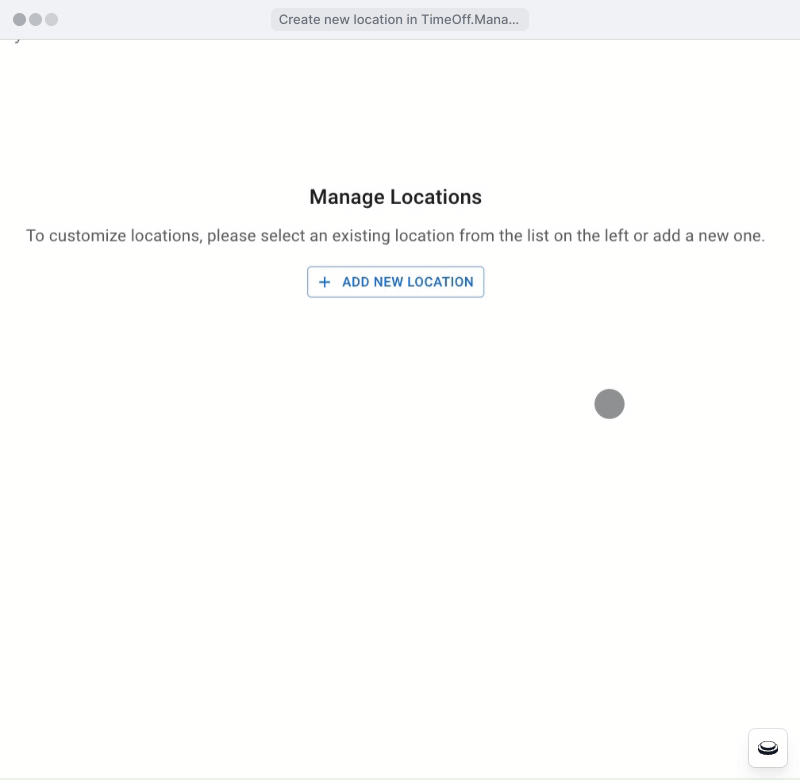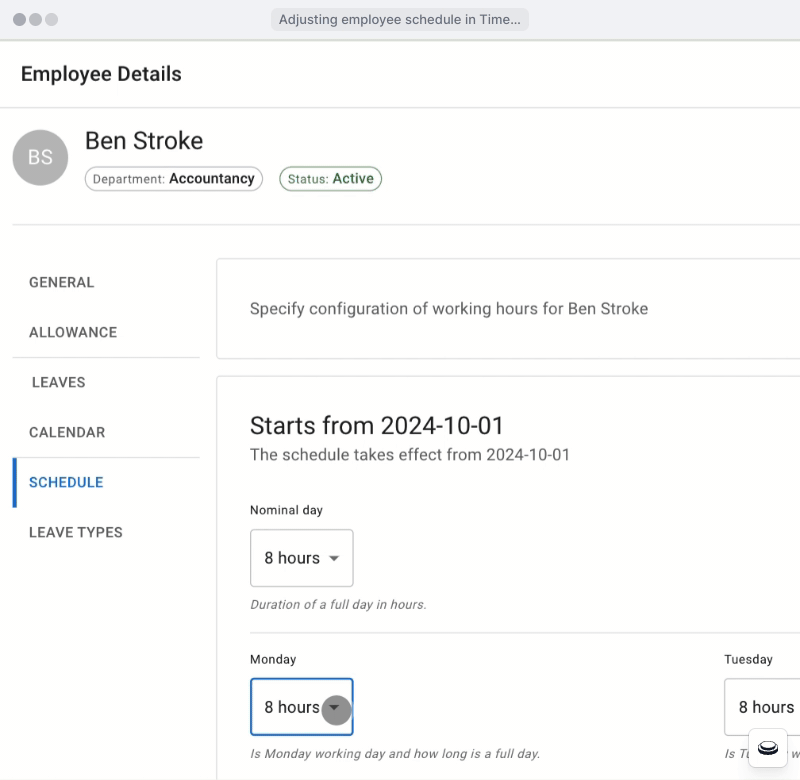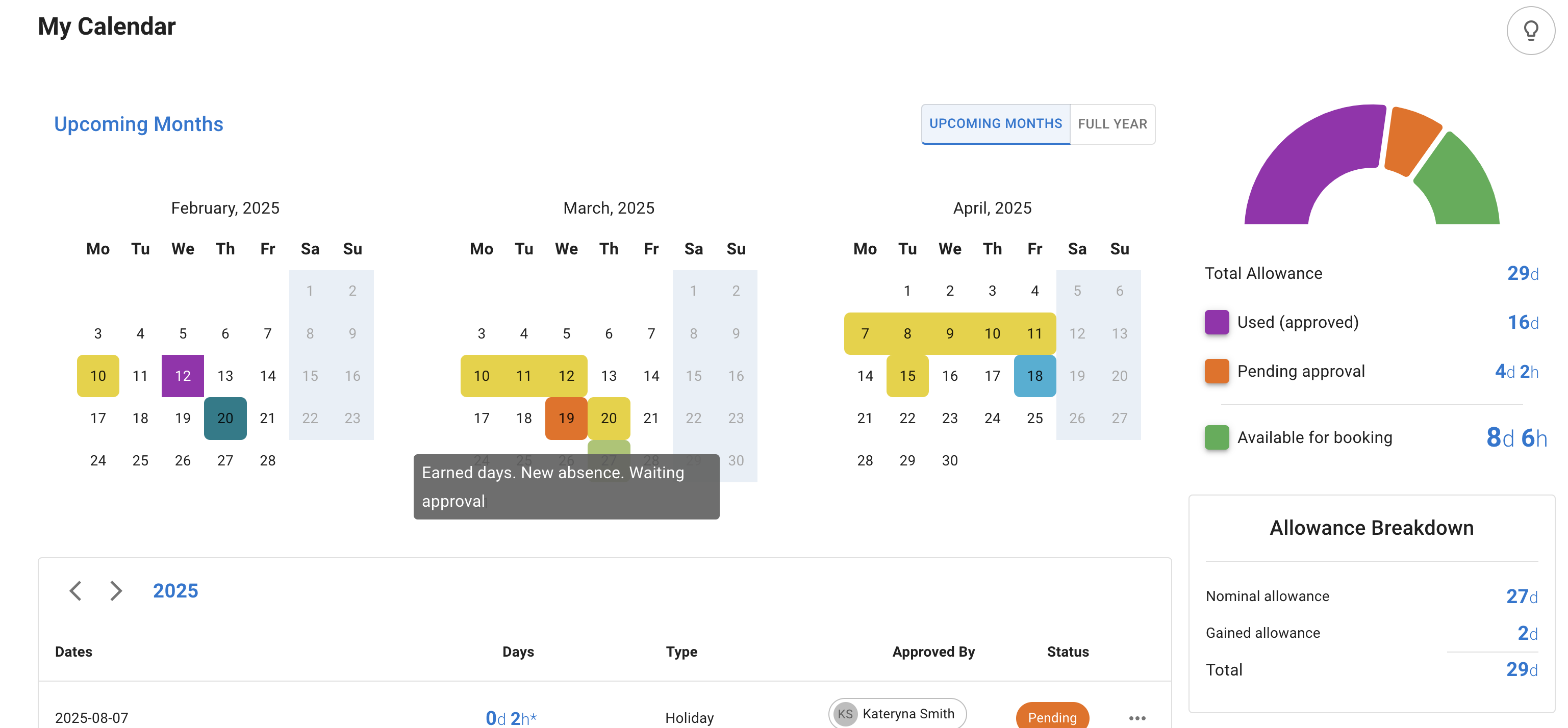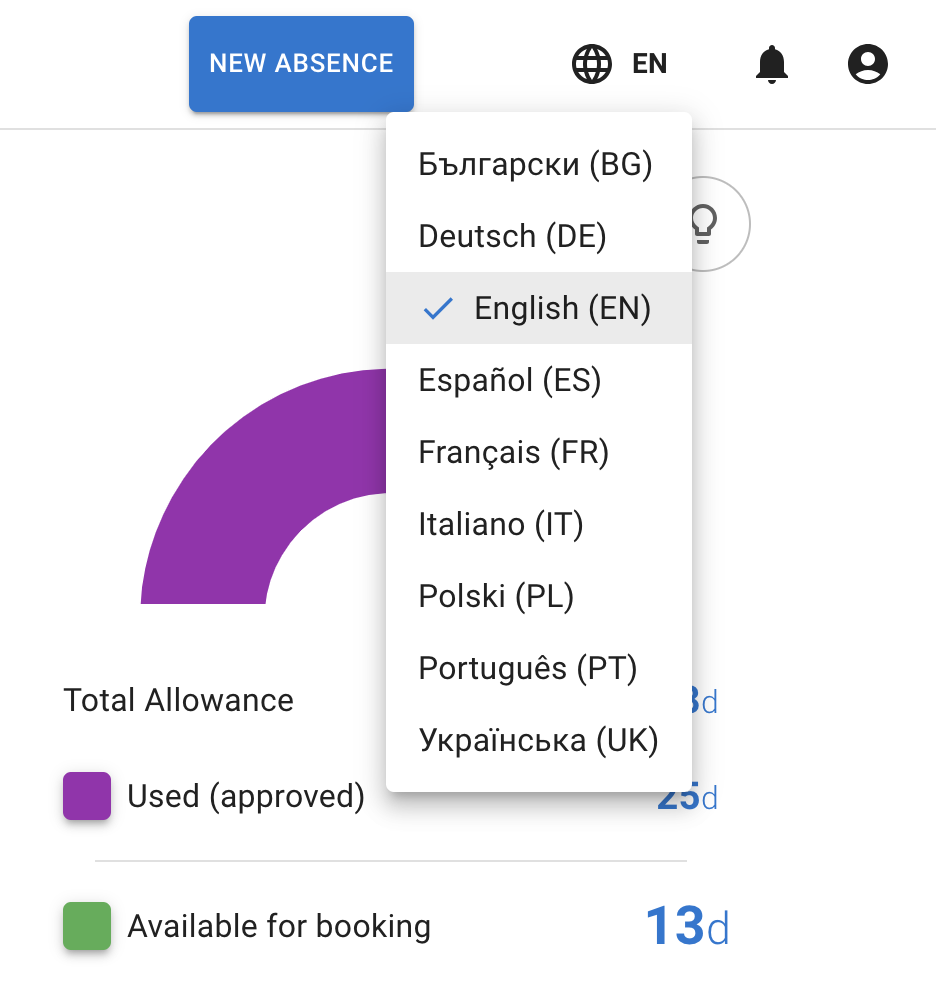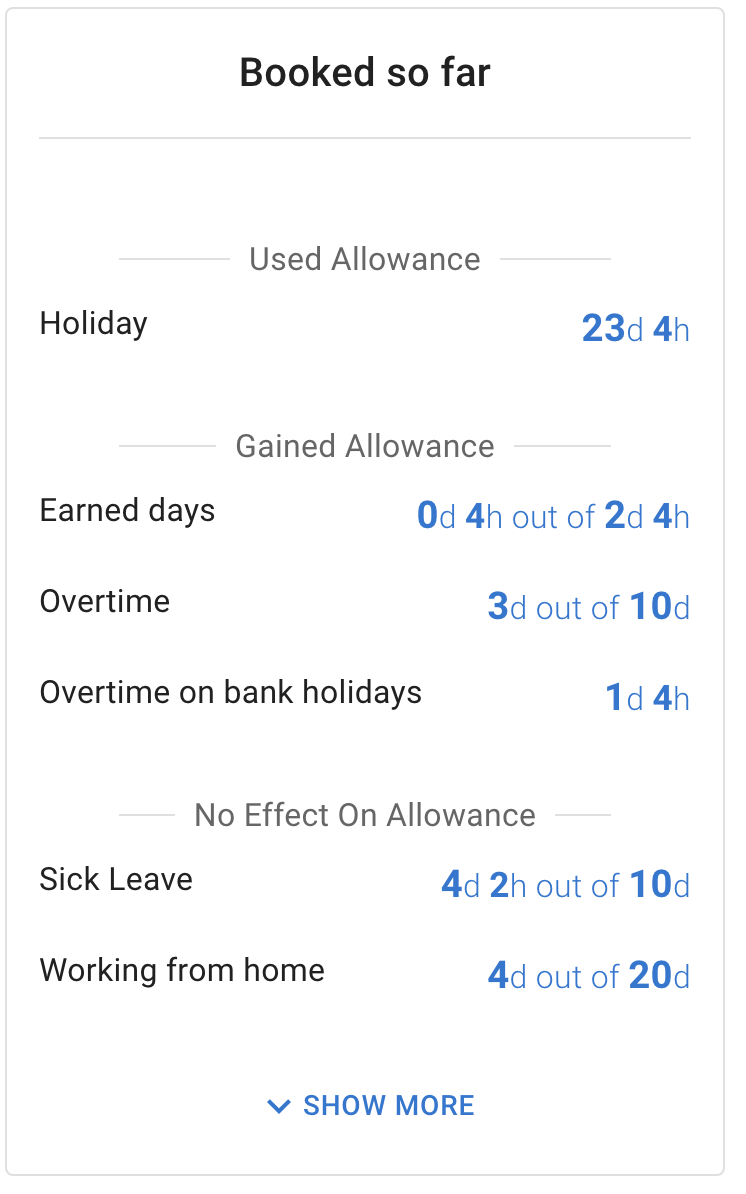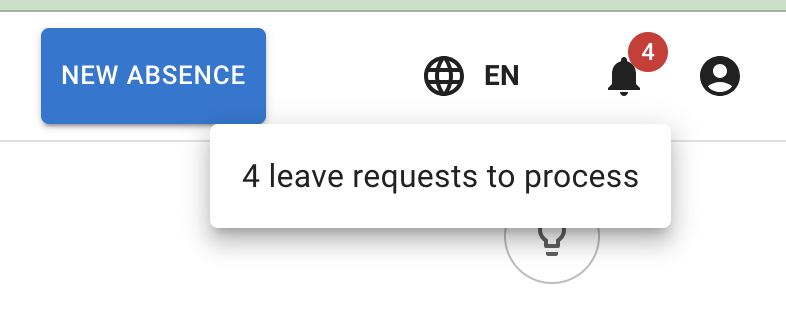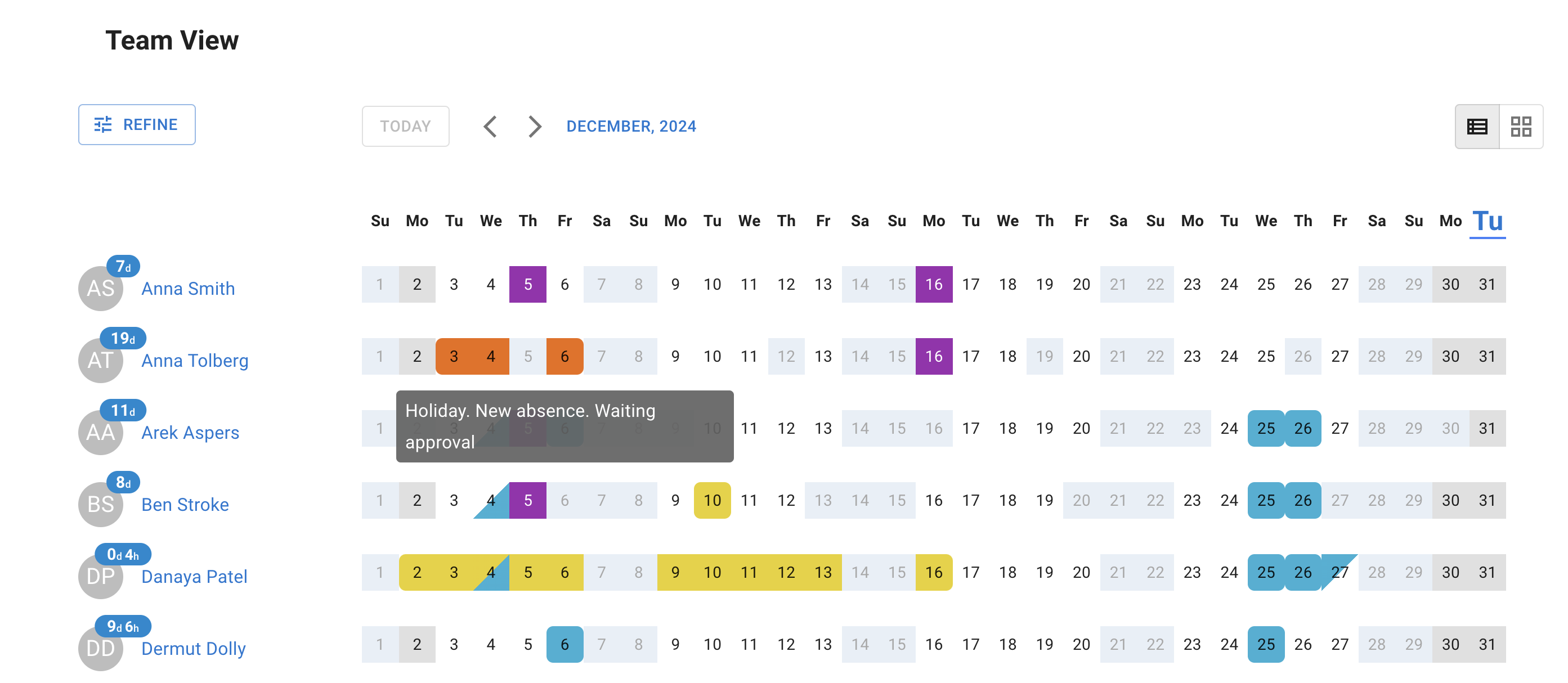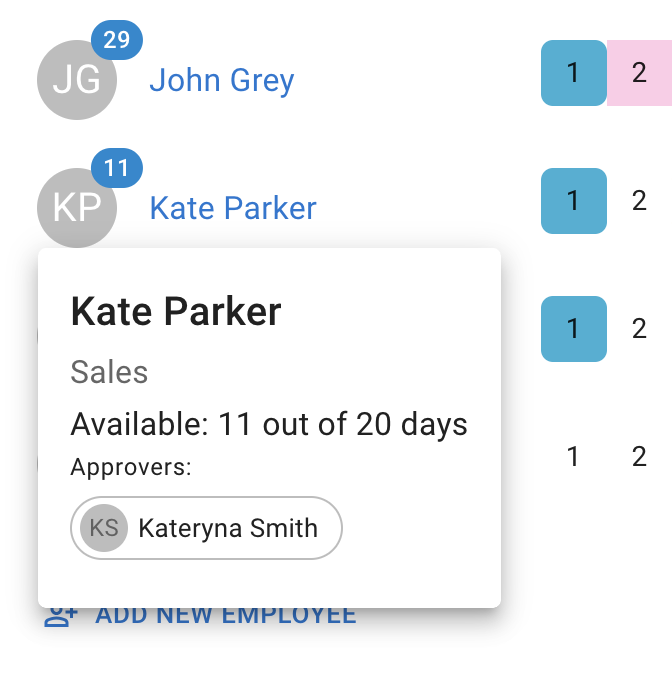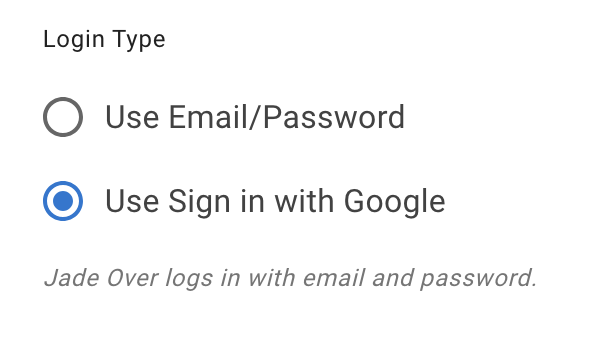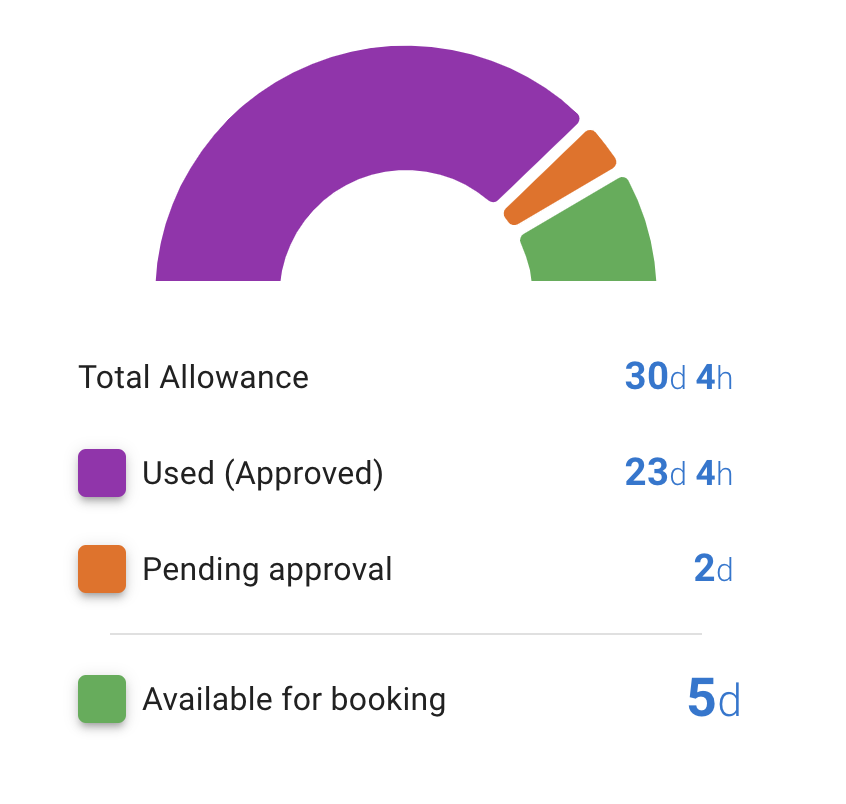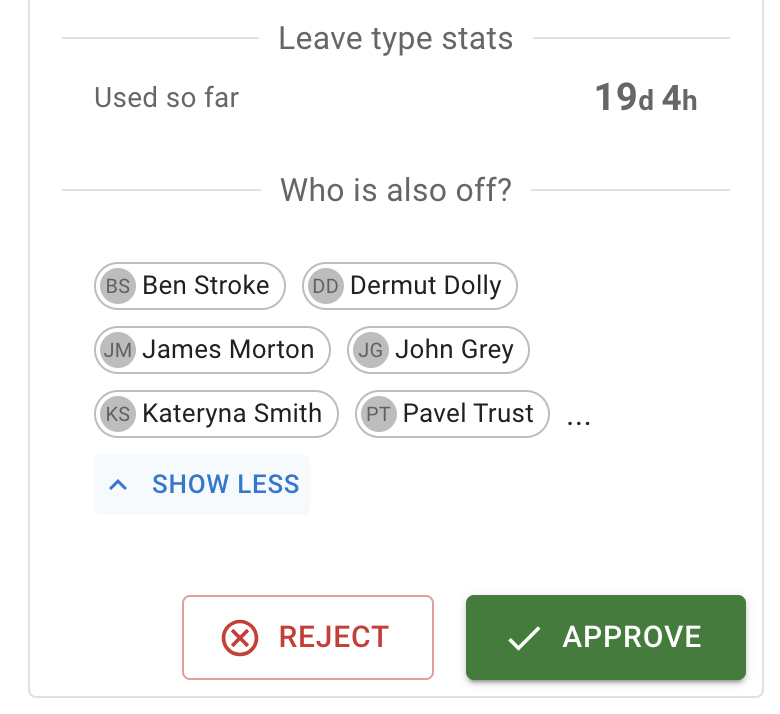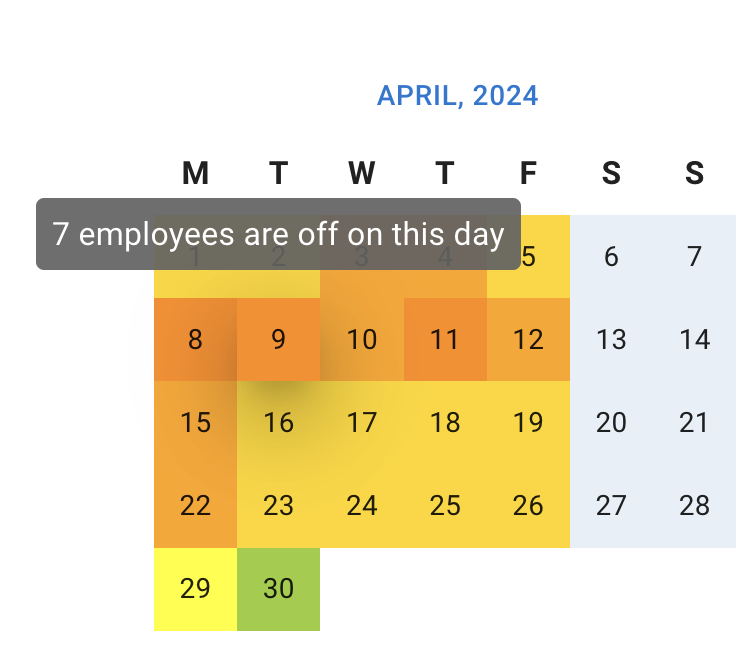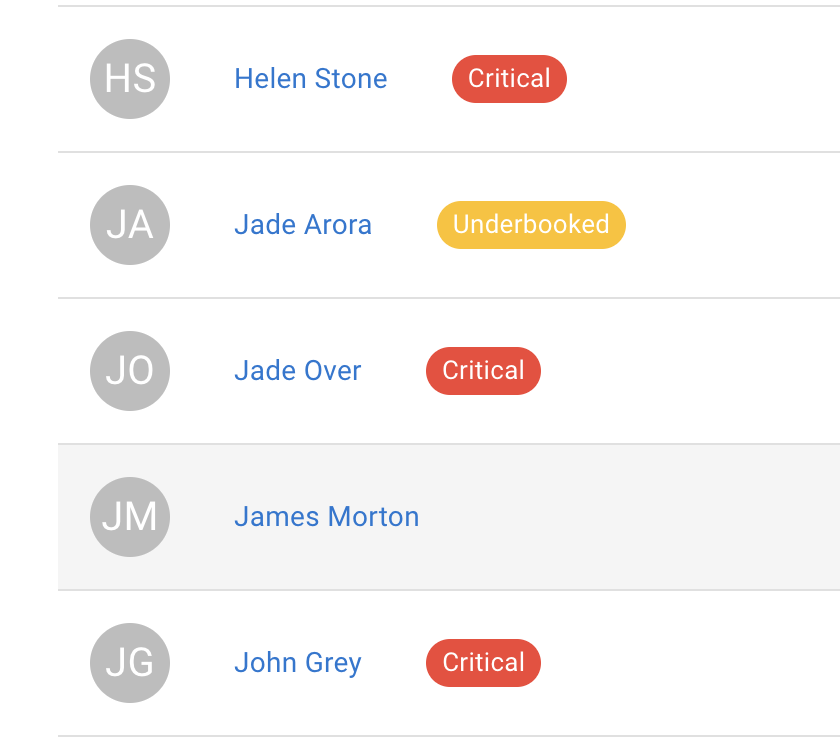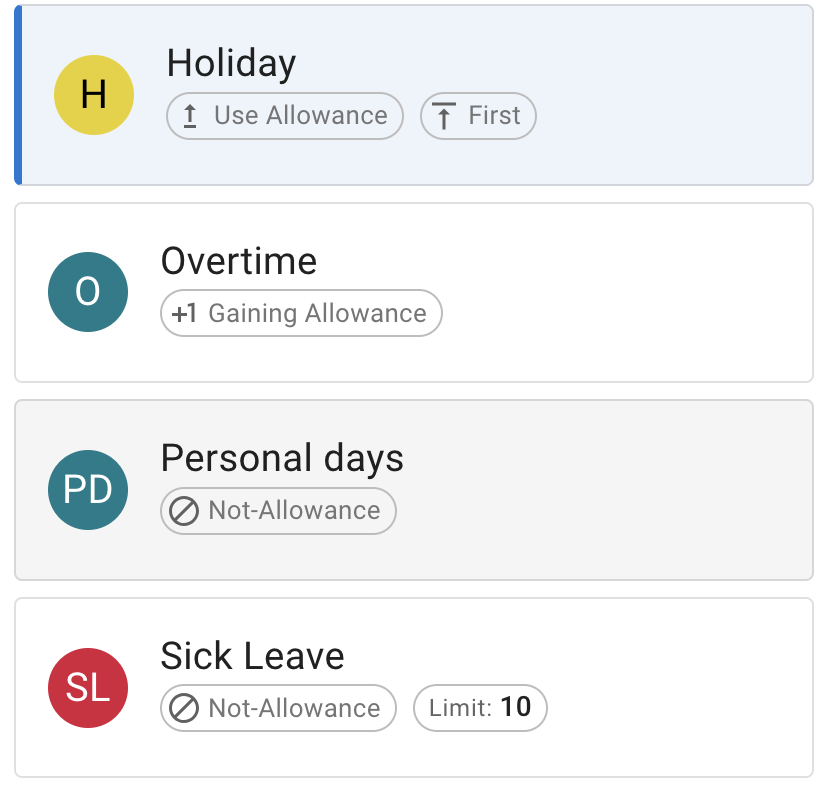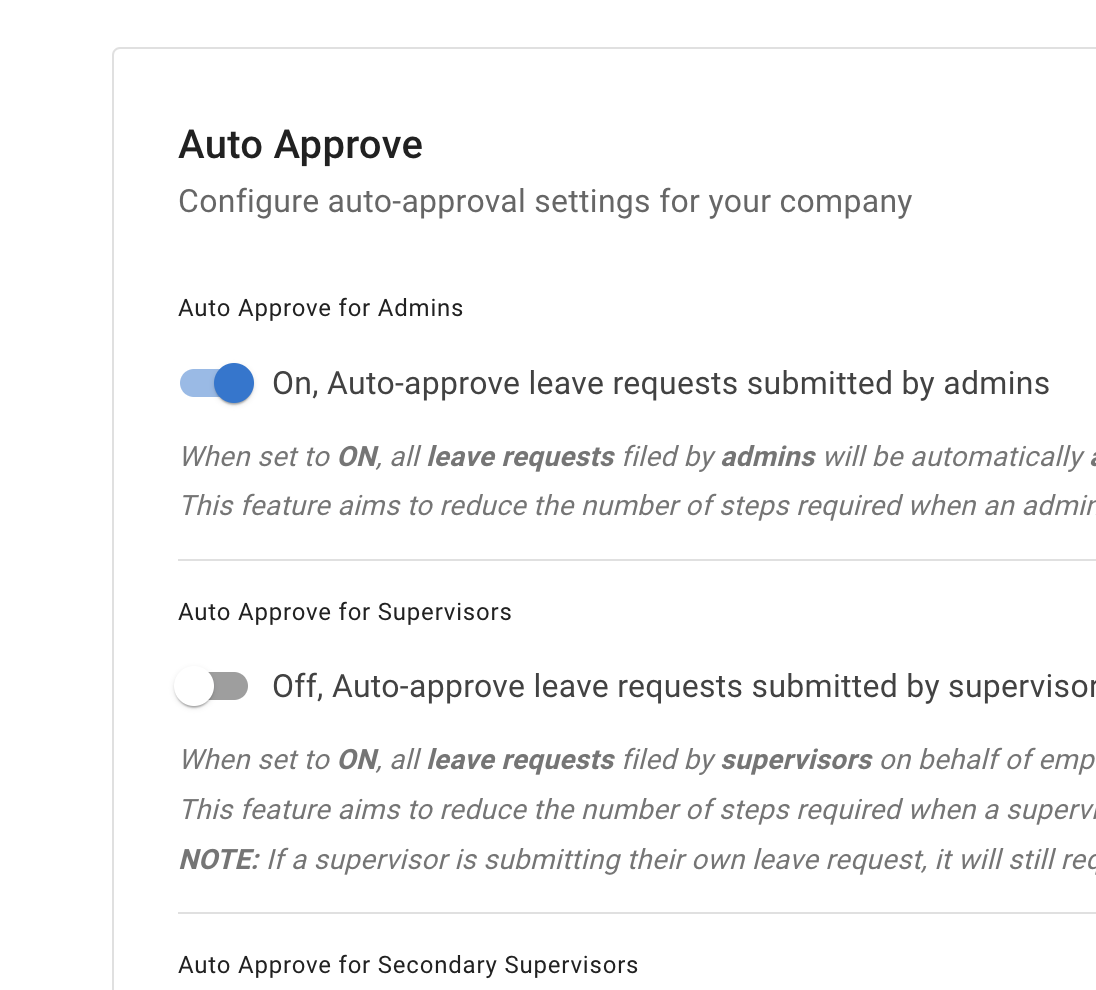How it works
Managing employee time off can be simple.
No more spreadsheets, lost requests, or last-minute surprises - just a clear, automated system that keeps everyone on the same page.
Plan better, reduce admin work, and create a more organized, stress-free workplace.
Simple to set up, easy to use, and a game-changer for your team.