PTO Tracking Made Simple
TimeOff.Management is the easiest way to automate PTO tracking for your team. Manage any type of leave and stay compliant with local time off rules.
TimeOff.Management is the easiest way to automate PTO tracking for your team. Manage any type of leave and stay compliant with local time off rules.
Save hours each week - no more manual PTO management.
Accruals, carryovers and deductions handled without spreadsheets.
From allowances to leave types, make it match your business.
With TimeOff.Management employees can submit leave requests in just a few clicks and managers approve them instantly.
Staff can see their current balances and request status at any time - no need to chase HR or management for updates.
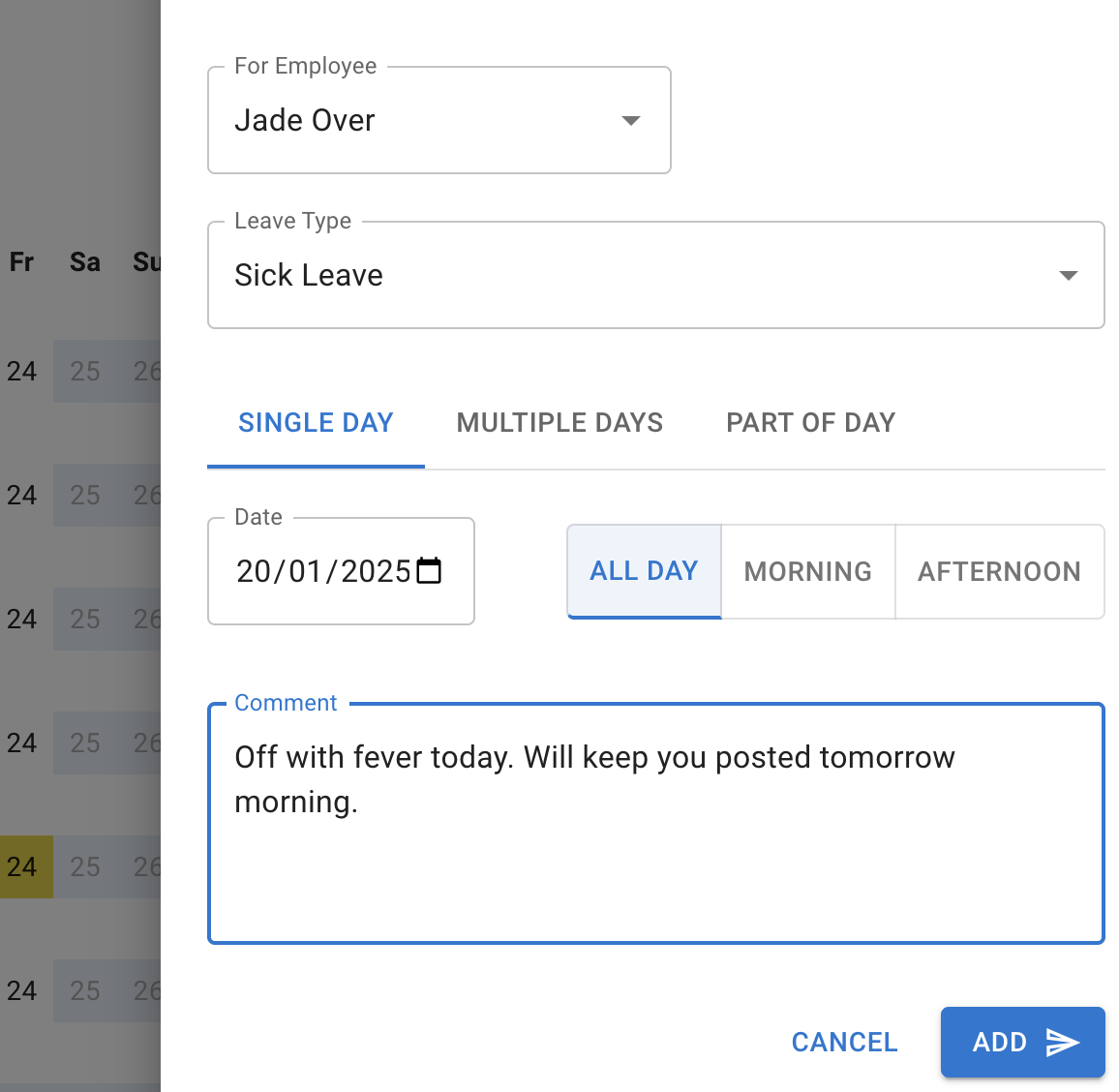
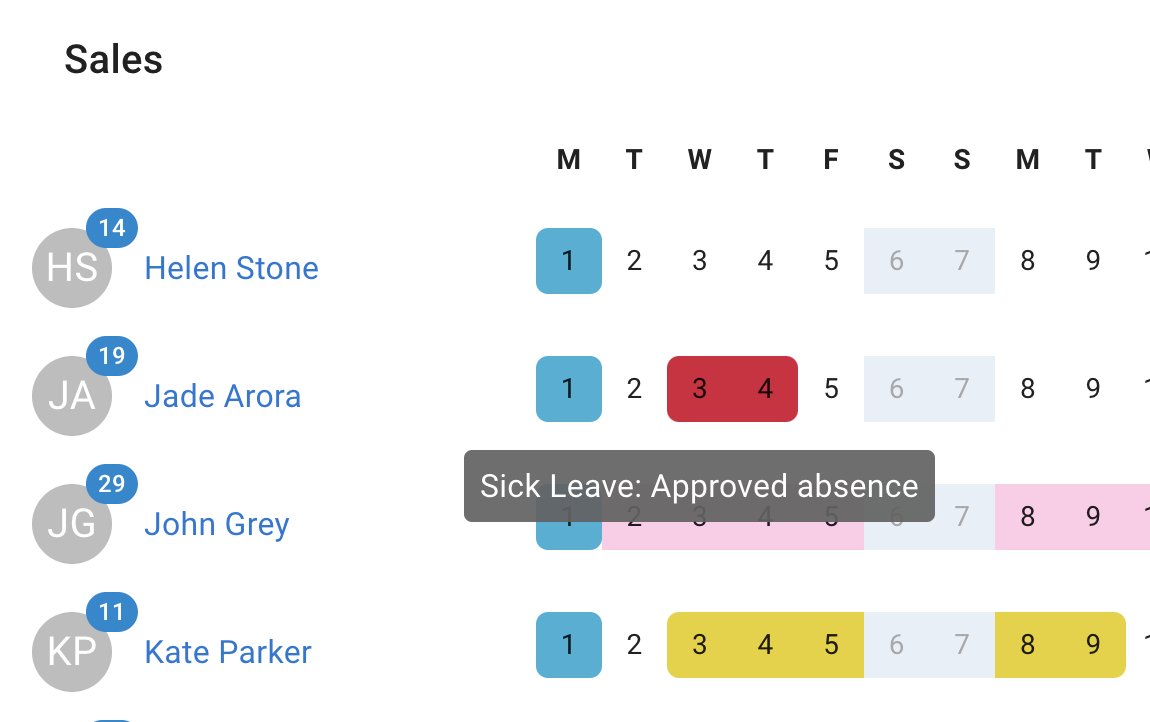
TimeOff.Management makes it simple to set up leave policies that fit your business. Whether you have teams in different locations or need to follow local regulations, our system adapts to your needs.
Customize everything - accruals, carry-overs, TOIL or unlimited leave.
Create unique employee schedules and tailor leave types on an individual basis, while TimeOff.Management handles all the calculations automatically.
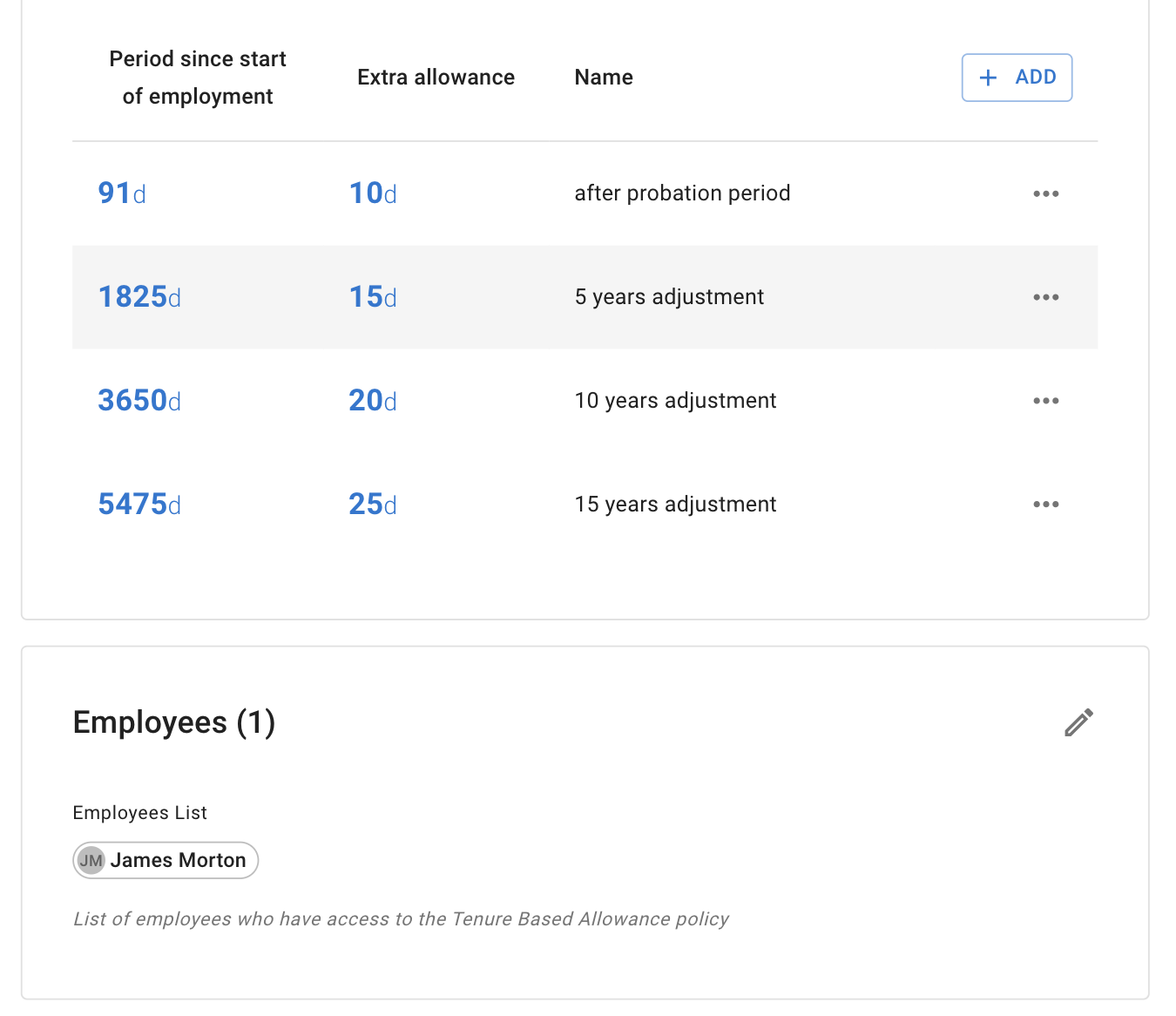
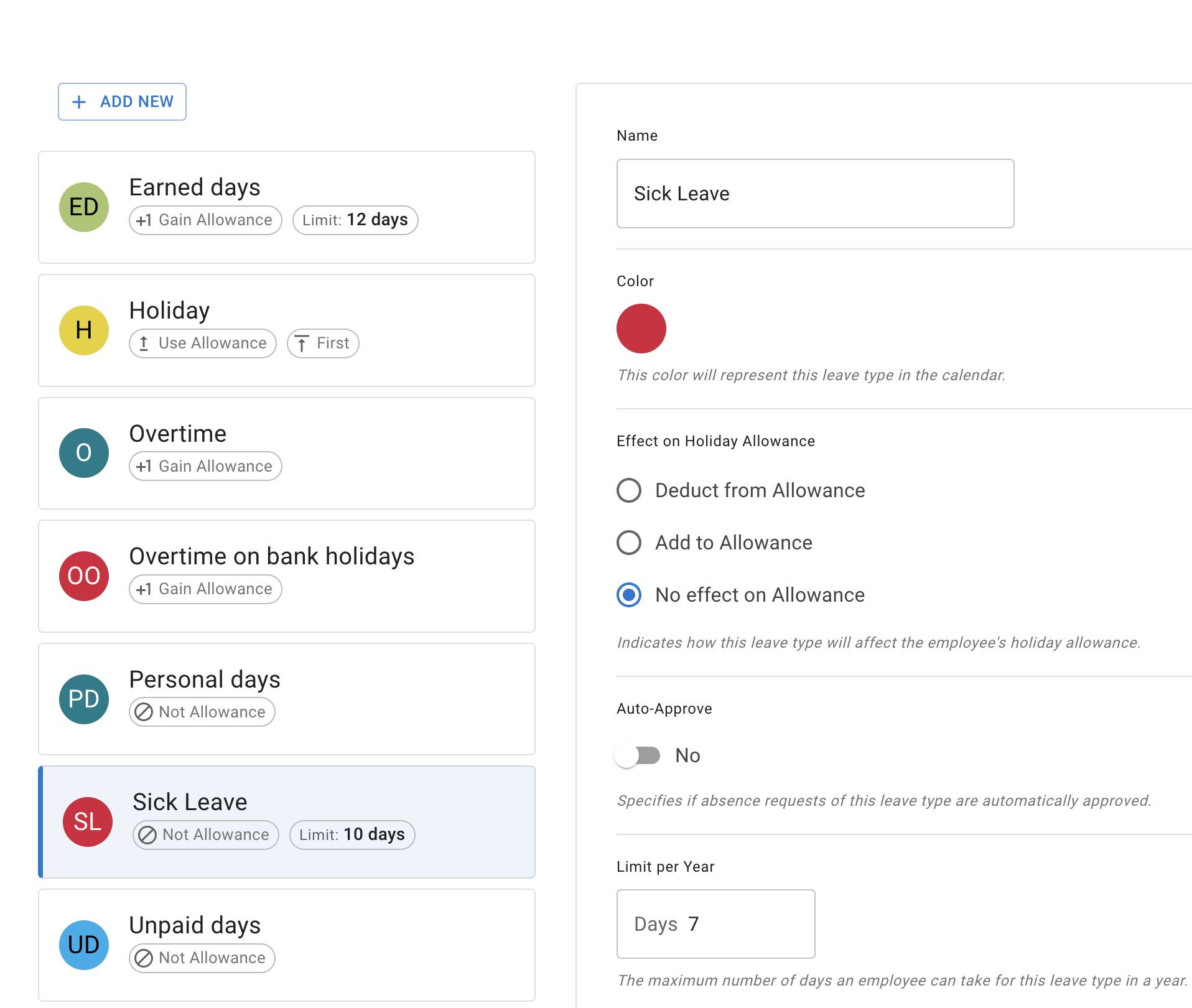
Get instant updates on leave requests, approvals, and public holidays so nothing is missed.
With features like the Team View and My Calendar you’ll always have a clear view of who’s off and when - making it simple to plan ahead and avoid staff shortages.
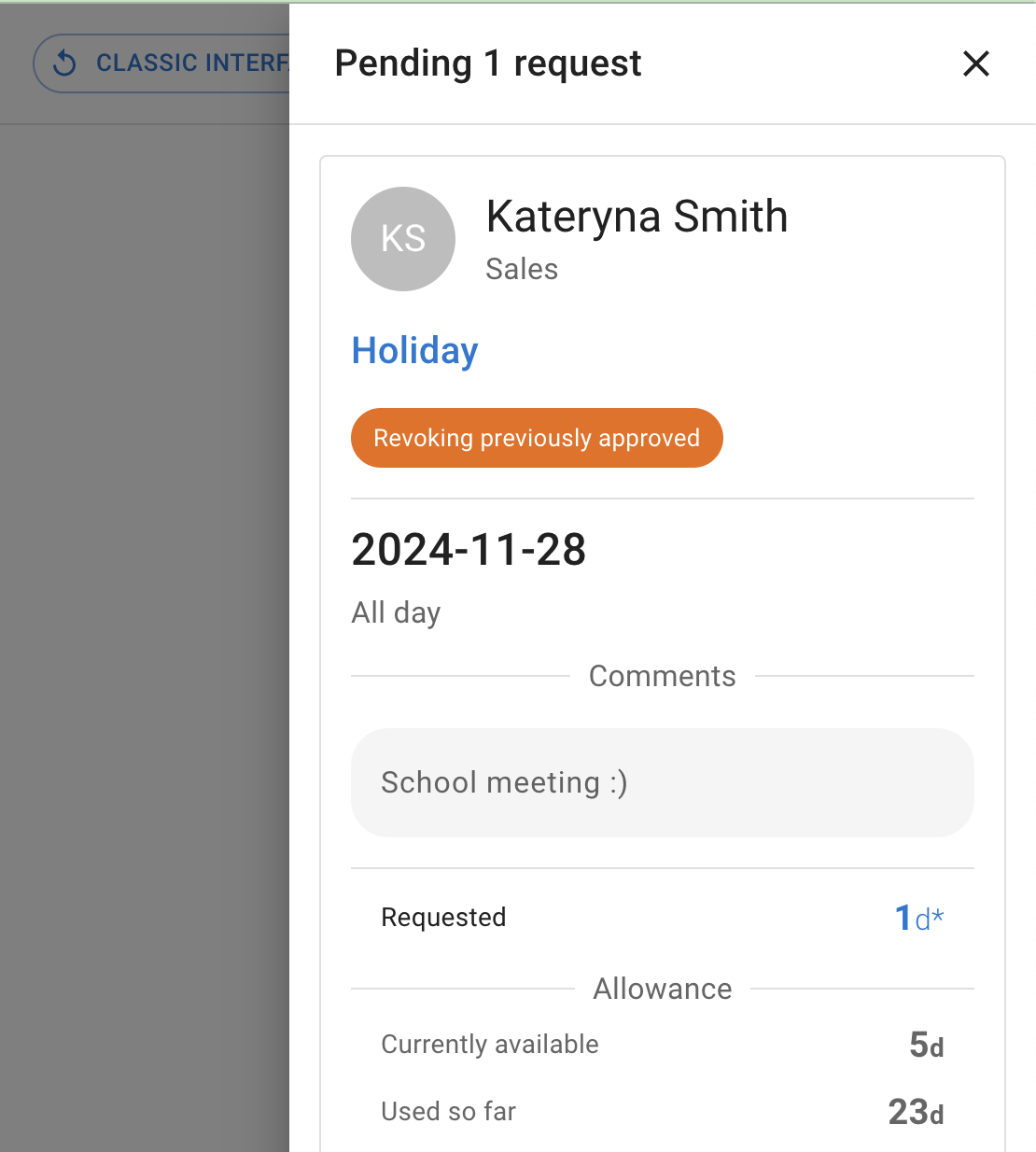
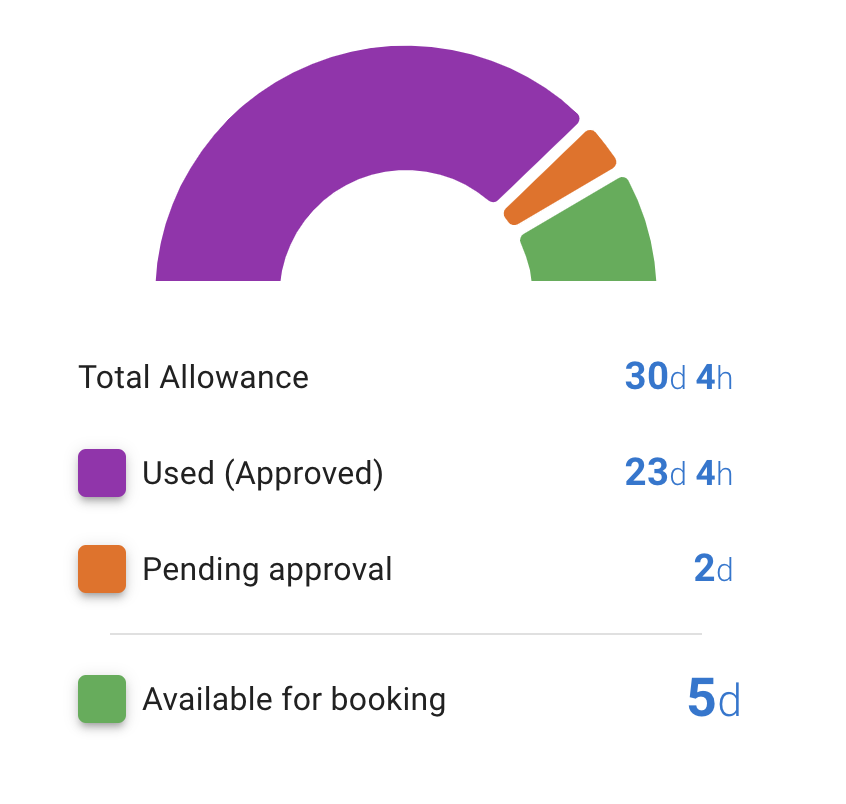
I run a small team of five. Tracking vacation time / holidays is a bit of chore but not with timeoff.management
Excellent tool and support staff
A perfect solution for SMB's that just need something that's simple, intuitive and user friendly. Support has been top notch also!