- Can I set different leave allowances for each employee?
- Why isn’t leave being deducted from the allowance?
Why isn't leave being deducted from the allowance?
If a leave request is not reducing an employee’s allowance, the most common reason is a misconfiguration of the leave type settings.
In TimeOff, each leave type can be configured with one of the following options in relation to allowance:
Deducted from allowance – The leave will reduce the employee's available allowance.
No effect on allowance – The leave will not affect the allowance at all.
Add to allowance – The leave will increase the employee’s allowance (used for earned time off, etc.).
To ensure a leave type draws from the employee's allowance, you must select the "Deducted from allowance" option when configuring that leave type.
How to Check or Update the Setting:
Go to Settings > Leave Types
- Select the leave type you want to modify.
- In the Effect on Holidaay Allowance section, choose “Deducted from allowance”.
- Save changes.
This will ensure that any time off booked under this leave type is correctly deducted from the employee’s annual allowance.
If you need help adjusting your settings, feel free to reach out to our support team at info@timeoff.management
In TimeOff, each leave type can be configured with one of the following options in relation to allowance:
Deducted from allowance – The leave will reduce the employee's available allowance.
No effect on allowance – The leave will not affect the allowance at all.
Add to allowance – The leave will increase the employee’s allowance (used for earned time off, etc.).
To ensure a leave type draws from the employee's allowance, you must select the "Deducted from allowance" option when configuring that leave type.
How to Check or Update the Setting:
Go to Settings > Leave Types
- Select the leave type you want to modify.
- In the Effect on Holidaay Allowance section, choose “Deducted from allowance”.
- Save changes.
This will ensure that any time off booked under this leave type is correctly deducted from the employee’s annual allowance.
If you need help adjusting your settings, feel free to reach out to our support team at info@timeoff.management
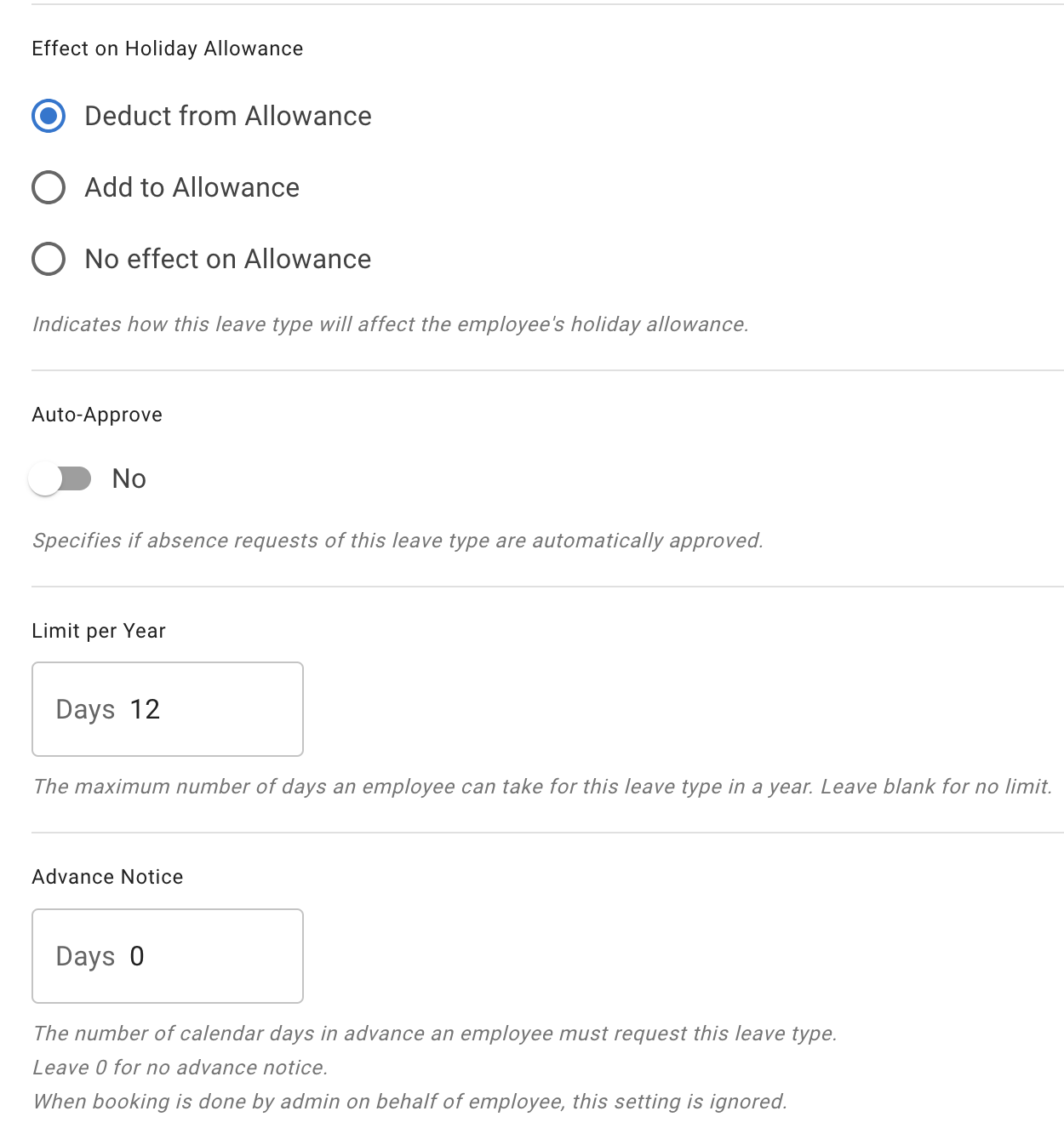
More on this can be found in article "Leave types"

