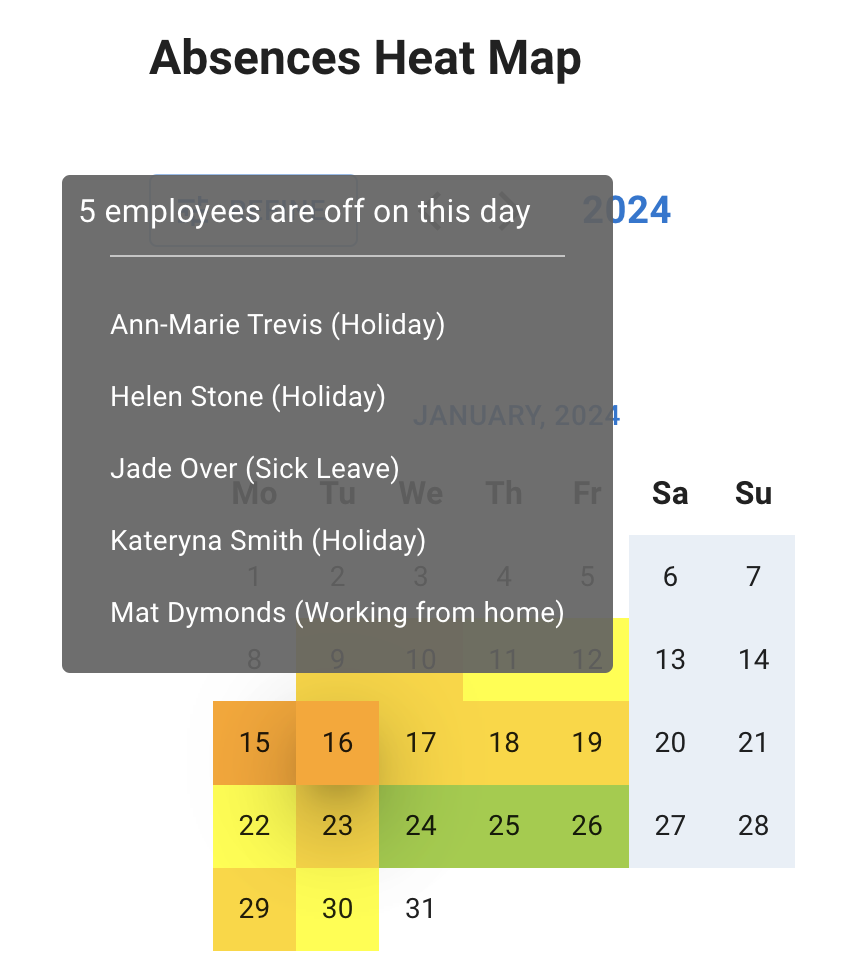- New employee guide
- Forgot password ?
- How to request leaves
- Using Team View
- My Calendar
- Cancel/Revoke leave requests
- Using TimeOff on mobile
- TimeOff feeds into Google and Outlook Calendars
- New manager guide
- Employees section for department manager
- How to action time off request
- Login type (enable Google/Microsoft SSO)
- Leave request created on behalf of employee
- Time in Lieu
- Heat map
- Import leaves in bulk
- Deactivating users
- Auto approval settings
- General Settings
- Team View Privacy modes
- How to backup employees' leave data
- Delete company account
- Employee policies
- Customizing Global Settings for Individual Employees
- Block selected leave types
- Individual limits for leave types
- How to disable weekly who is off emails
- Unused allowance reminder
- End of the year guide Carry over section
- End-of-Year Guide: Managing PTO/Allowance Limits
- Blackouts and company events
- Reports
Heat map
Heat map is accessible from the main Menu.
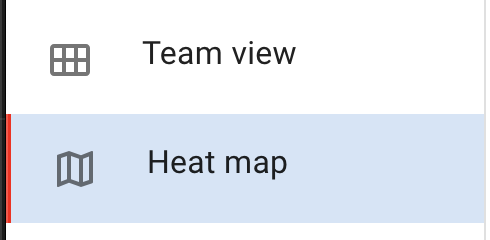
Heat map aggregates of annual absences showcase busy periods, providing insights into yearly trends to improve scheduling and planning in the future.

With the enhanced Heat Map, administrators can hover over any day and immediately see who’s off, how many team members are unavailable, and the specific details of leave taken.
This feature provides critical information at a glance, enabling businesses to make informed decisions quickly.
For privacy reasons, this feature is accessible only to administrators, ensuring sensitive information is securely handled. Its value is particularly evident in fast-paced environments like logistics, retail, or agency work, where customer orders and schedules depend on precise employee availability.
This feature provides critical information at a glance, enabling businesses to make informed decisions quickly.
For privacy reasons, this feature is accessible only to administrators, ensuring sensitive information is securely handled. Its value is particularly evident in fast-paced environments like logistics, retail, or agency work, where customer orders and schedules depend on precise employee availability.