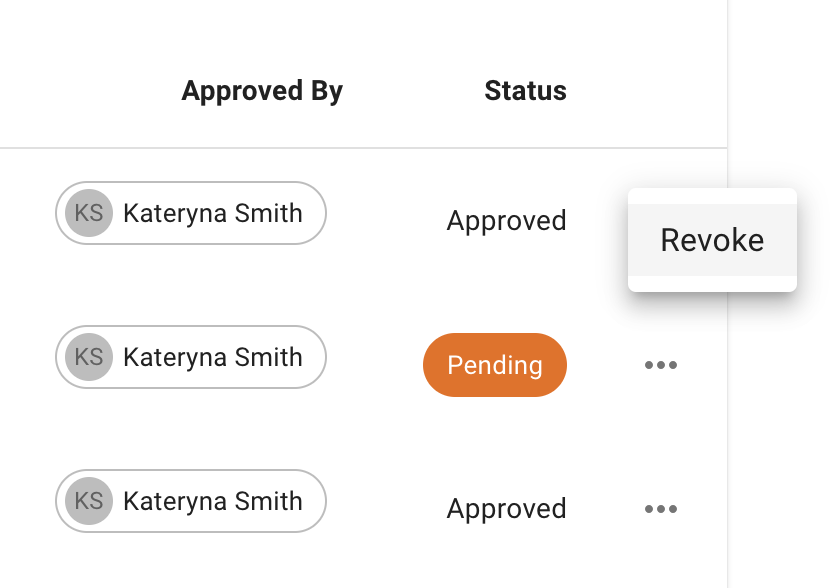- New employee guide
- Forgot password ?
- How to request leaves
- Using Team View
- My Calendar
- Cancel/Revoke leave requests
- Using TimeOff on mobile
- TimeOff feeds into Google and Outlook Calendars
- New manager guide
- Employees section for department manager
- How to action time off request
- Login type (enable Google/Microsoft SSO)
- Leave request created on behalf of employee
- Time in Lieu
- Heat map
- Import leaves in bulk
- Deactivating users
- Auto approval settings
- General Settings
- Team View Privacy modes
- How to backup employees' leave data
- Delete company account
- Employee policies
- Customizing Global Settings for Individual Employees
- Block selected leave types
- Individual limits for leave types
- How to disable weekly who is off emails
- Unused allowance reminder
- End of the year guide Carry over section
- End-of-Year Guide: Managing PTO/Allowance Limits
- Blackouts and company events
- Reports
My Calendar
The Employee Calendar is a one-stop, self-service booking system that empowers employees to manage their own bookings independently and stay in control.
It features several sections that present and aggregate all leave data:
1. Calendar View: Displays all leave requests, including their statuses (pending or approved), blackout dates, and upcoming company events.
It features several sections that present and aggregate all leave data:
1. Calendar View: Displays all leave requests, including their statuses (pending or approved), blackout dates, and upcoming company events.
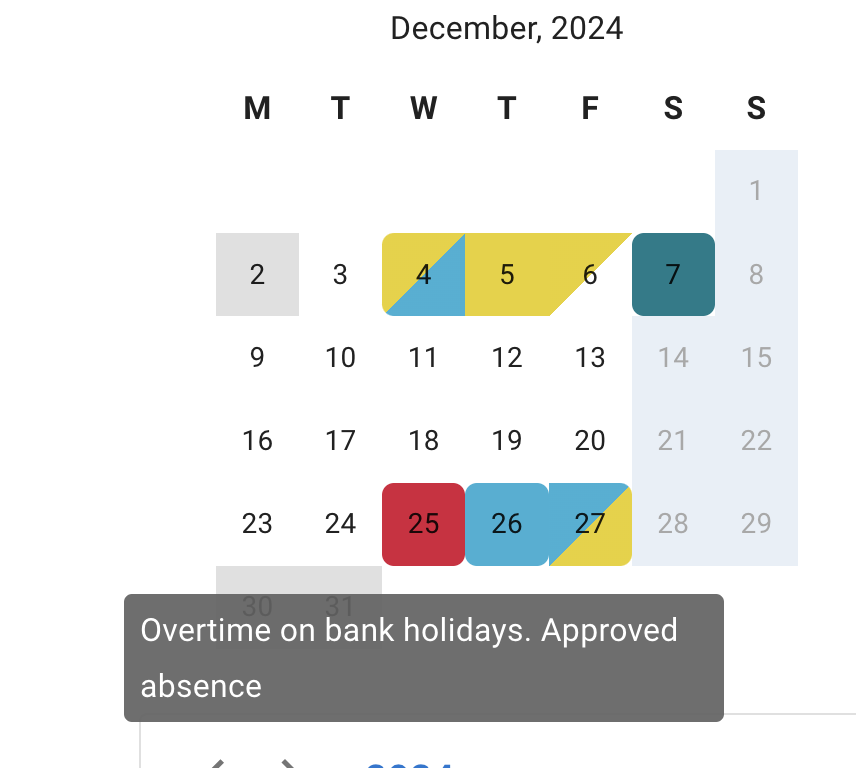
2. A visual representation of the current leave balance gives employees a clear and intuitive overview of their remaining leave. This feature ensures they can easily track their entitlement, booked days, and remaining balance at a glance.
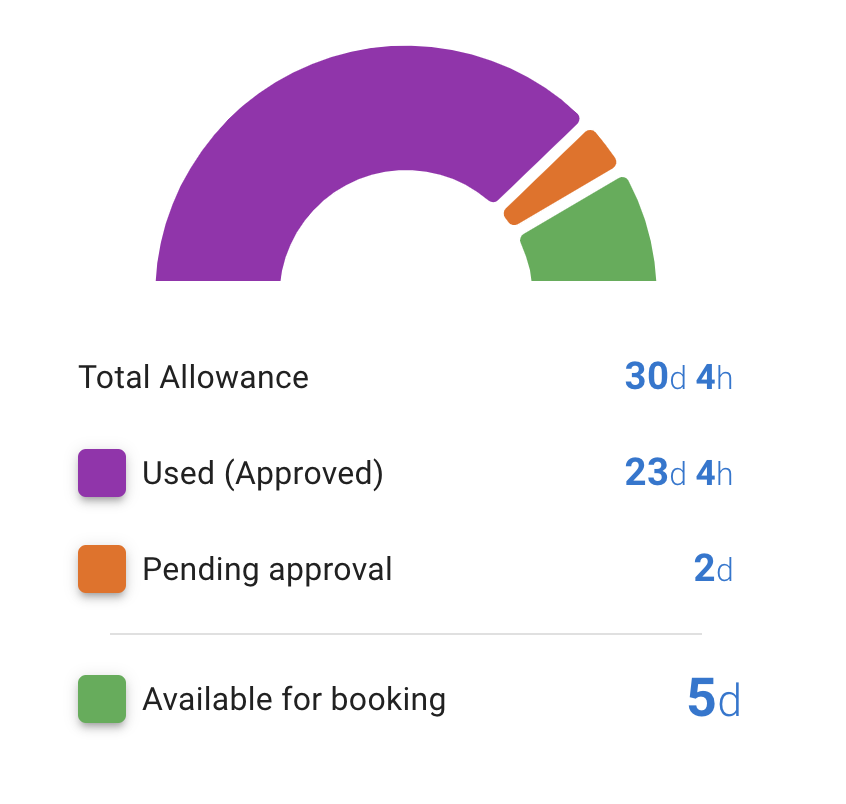
3. A comprehensive allowance breakdown offers employees a detailed view of their leave allocation. This section includes:
- Carried-over days from the previous year, making it easy to track unused leave.
- Adjustments made for specific circumstances, such as manual changes or policy updates.
- Pro-rata calculations for employees who joined mid-year, ensuring fair and accurate allocation.
- Additional allowance earned from overtime or other contributions, seamlessly integrated into the balance.This transparency ensures employees have a clear understanding of their leave entitlements and how they are calculated.
- Carried-over days from the previous year, making it easy to track unused leave.
- Adjustments made for specific circumstances, such as manual changes or policy updates.
- Pro-rata calculations for employees who joined mid-year, ensuring fair and accurate allocation.
- Additional allowance earned from overtime or other contributions, seamlessly integrated into the balance.This transparency ensures employees have a clear understanding of their leave entitlements and how they are calculated.
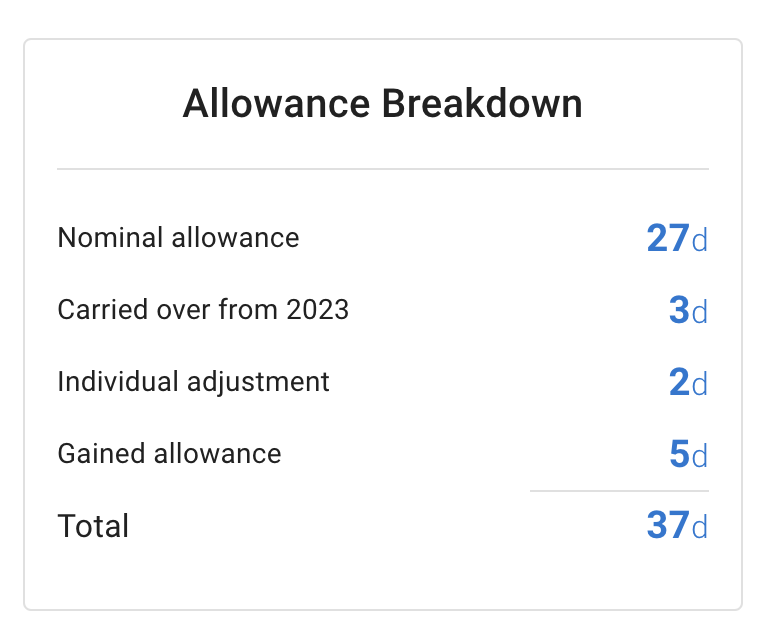
4. A detailed allowance breakdown provides employees with a comprehensive view of their leave balance. It includes key details such as:
- Days carried over from the previous year.
- Adjustments made to their allowance for specific circumstances.
- Pro-rata calculations for employees who started mid-year.
- Additional days gained from overtime or other contributions.
This transparent breakdown ensures employees understand exactly how their allowance is calculated and managed.
- Days carried over from the previous year.
- Adjustments made to their allowance for specific circumstances.
- Pro-rata calculations for employees who started mid-year.
- Additional days gained from overtime or other contributions.
This transparent breakdown ensures employees understand exactly how their allowance is calculated and managed.
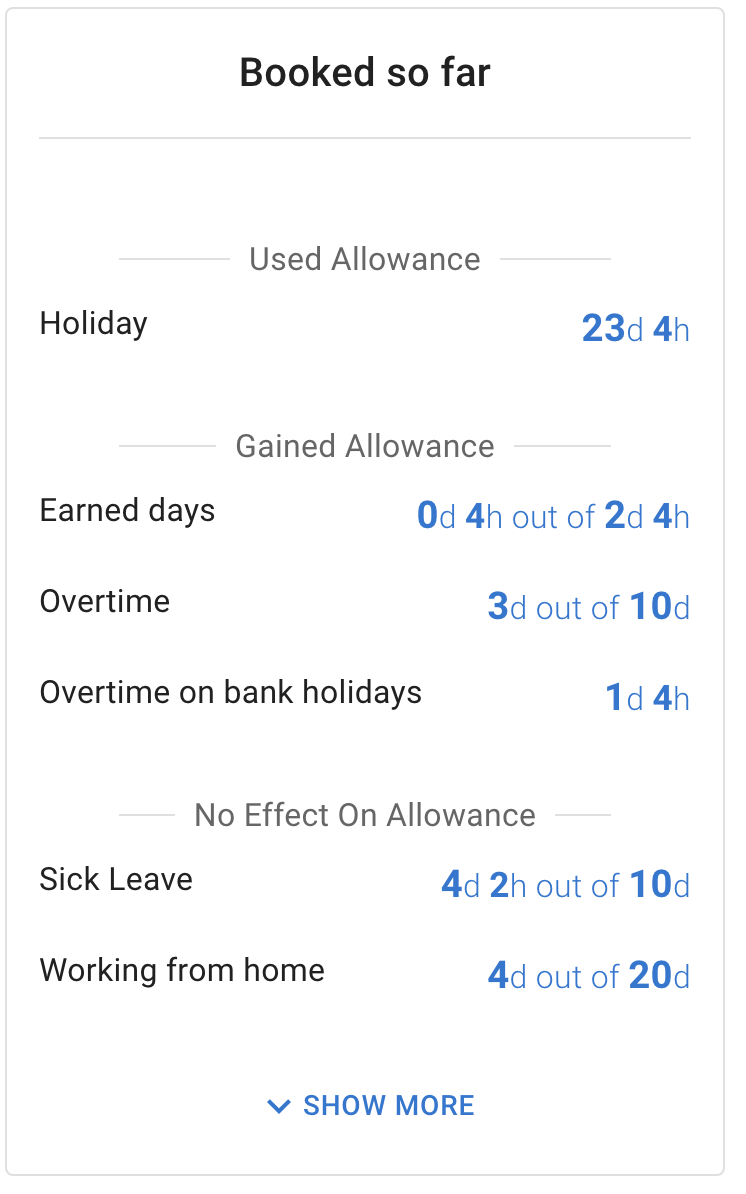
This structure reflects the leave types set up for the company. If the company uses PTO (Paid Time Off) instead of traditional leave types like vacation or sick leave, the system will automatically adjust and display information accordingly. This ensures the leave tracking aligns perfectly with the company’s specific policies and preferences.
5. The final section provides a comprehensive list of holidays with the following details:
- Status: Indicates whether the leave is pending, approved, or rejected.
- Dates: Shows the start and end dates for each leave request.
- Comments: Includes any notes or remarks related to the leave request.
Employees can cancel leave requests if they are not yet approved. For approved leave, employees can revoke the request, which will trigger the same approval workflow as the original booking.
- Status: Indicates whether the leave is pending, approved, or rejected.
- Dates: Shows the start and end dates for each leave request.
- Comments: Includes any notes or remarks related to the leave request.
Employees can cancel leave requests if they are not yet approved. For approved leave, employees can revoke the request, which will trigger the same approval workflow as the original booking.