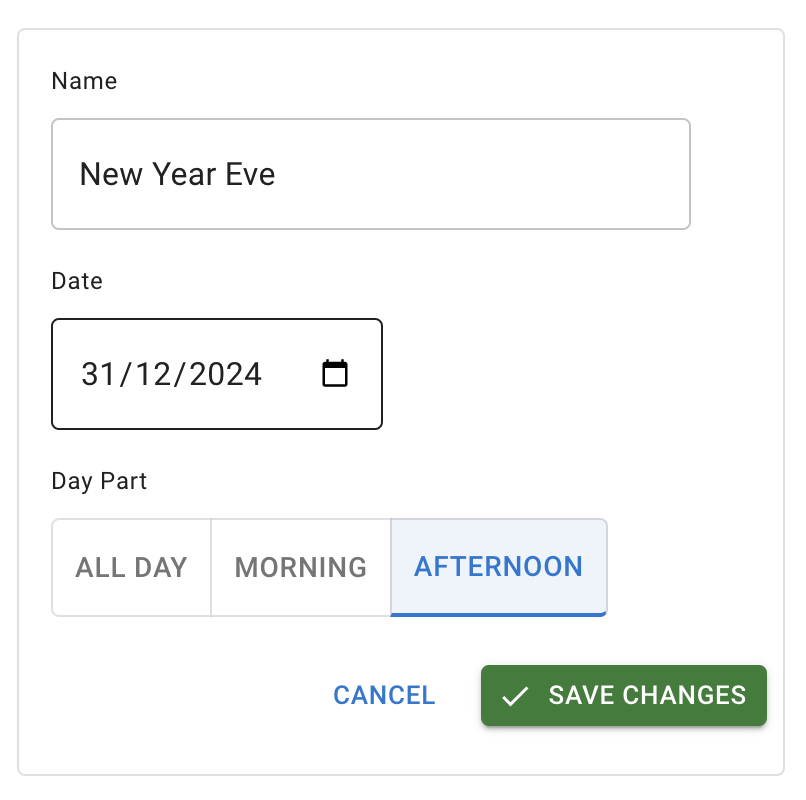- Getting Started - How to Set Up TimeOff
- Video Tutorials
- Creating account
- Adding, editing , deleting users
- Sending welcome email to new employee
- Setting up admin users
- Setting employee schedule
- Setting up individual allowances
- Deactivating users
- Allowance adjustment (Time in Lieu)
- Leave types
- Advance Notice for booking
- Managing department
- How to Assign and Manage Leave Approvers
- Setting up allowances
- Managing location
- Public holidays
- Team View leave data privacy options
- Allow partial leave
- Carrying over unused allowances
- Exceed leave type limits
- Negative Allowance
Public holidays
Bank holidays can be managed from Menu - Bank Holidays.
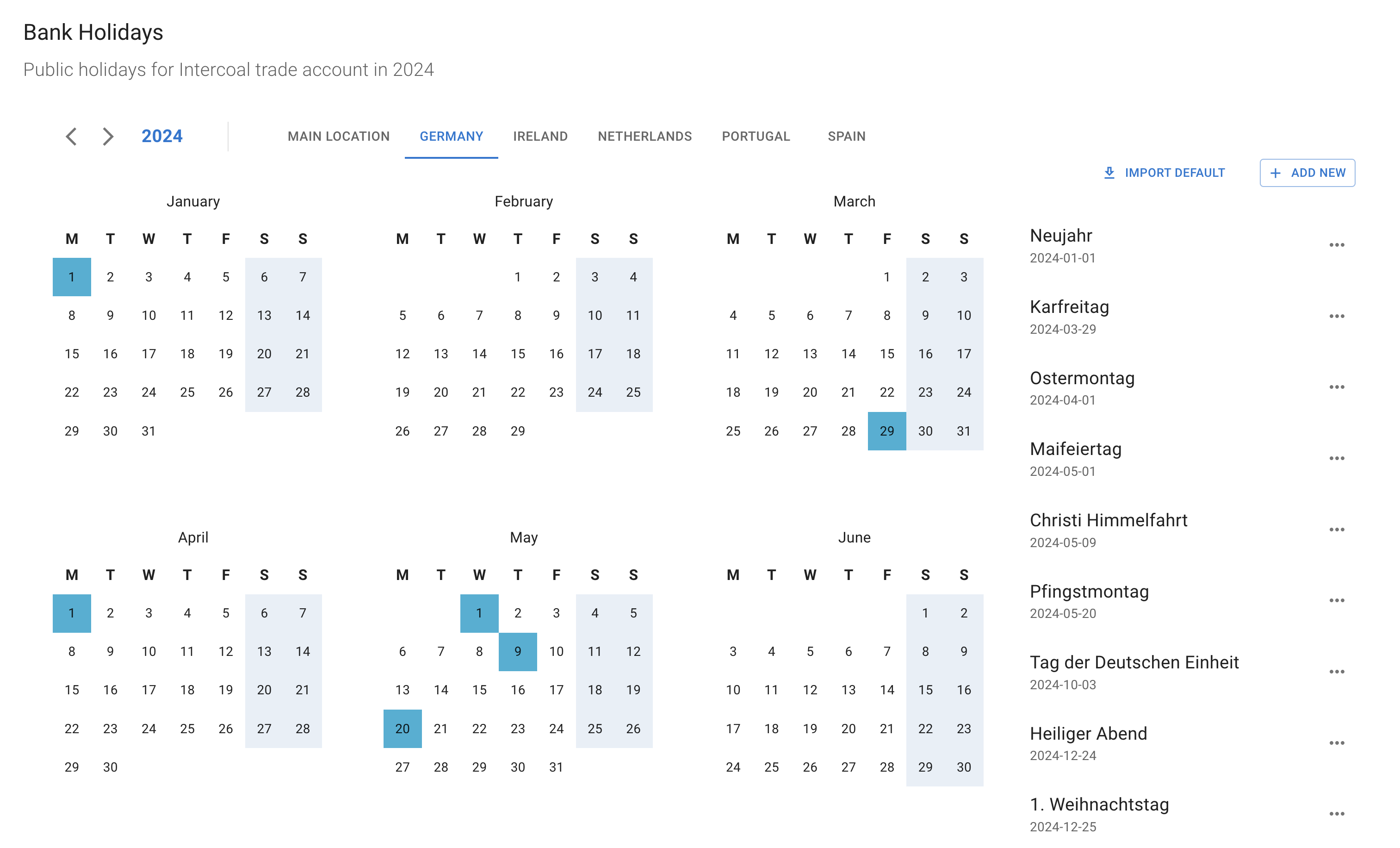
To upload bank holidays for a specific location and/or for the next year, select the location, choose the year, and press the Import/Upload button.

List of Bank Holidays can be amended as required.
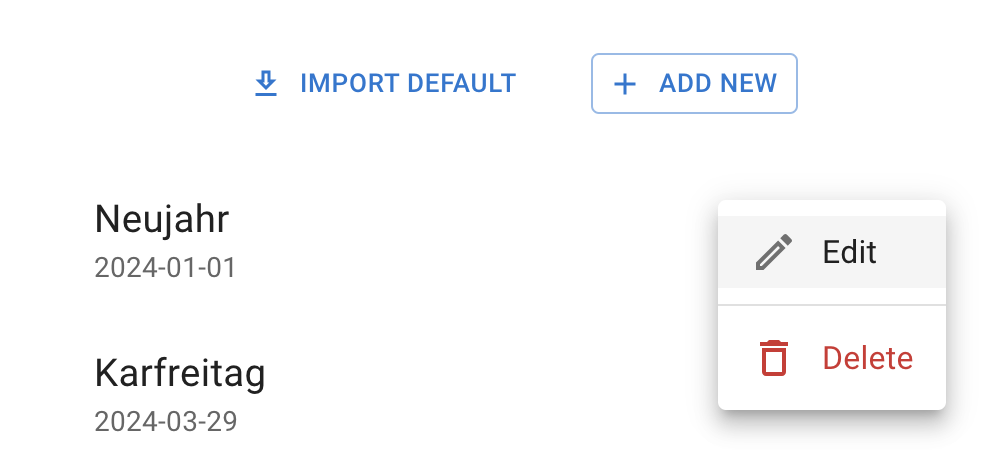
To add a new holiday, click Add New and fill out the form. Once completed, press Create, and the new holiday will be added to the list.
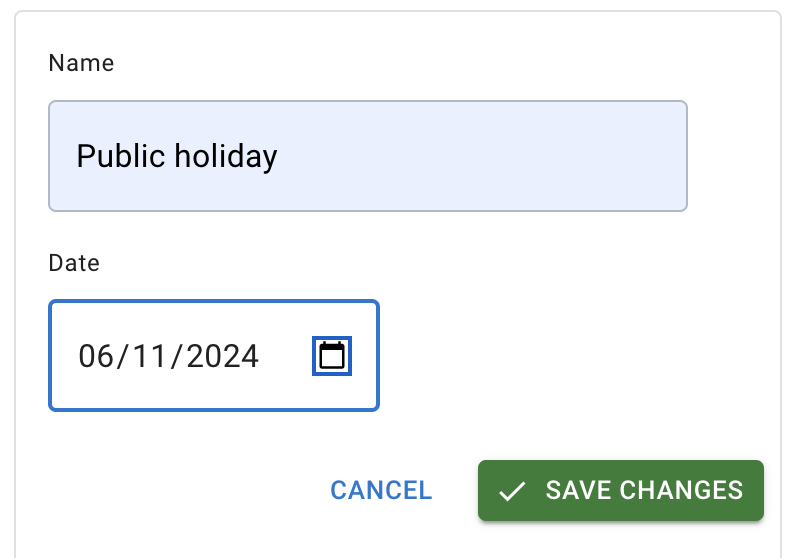
A lot of companies grant a half day of public holiday on certain occasions. This option is also available in TimeOff.