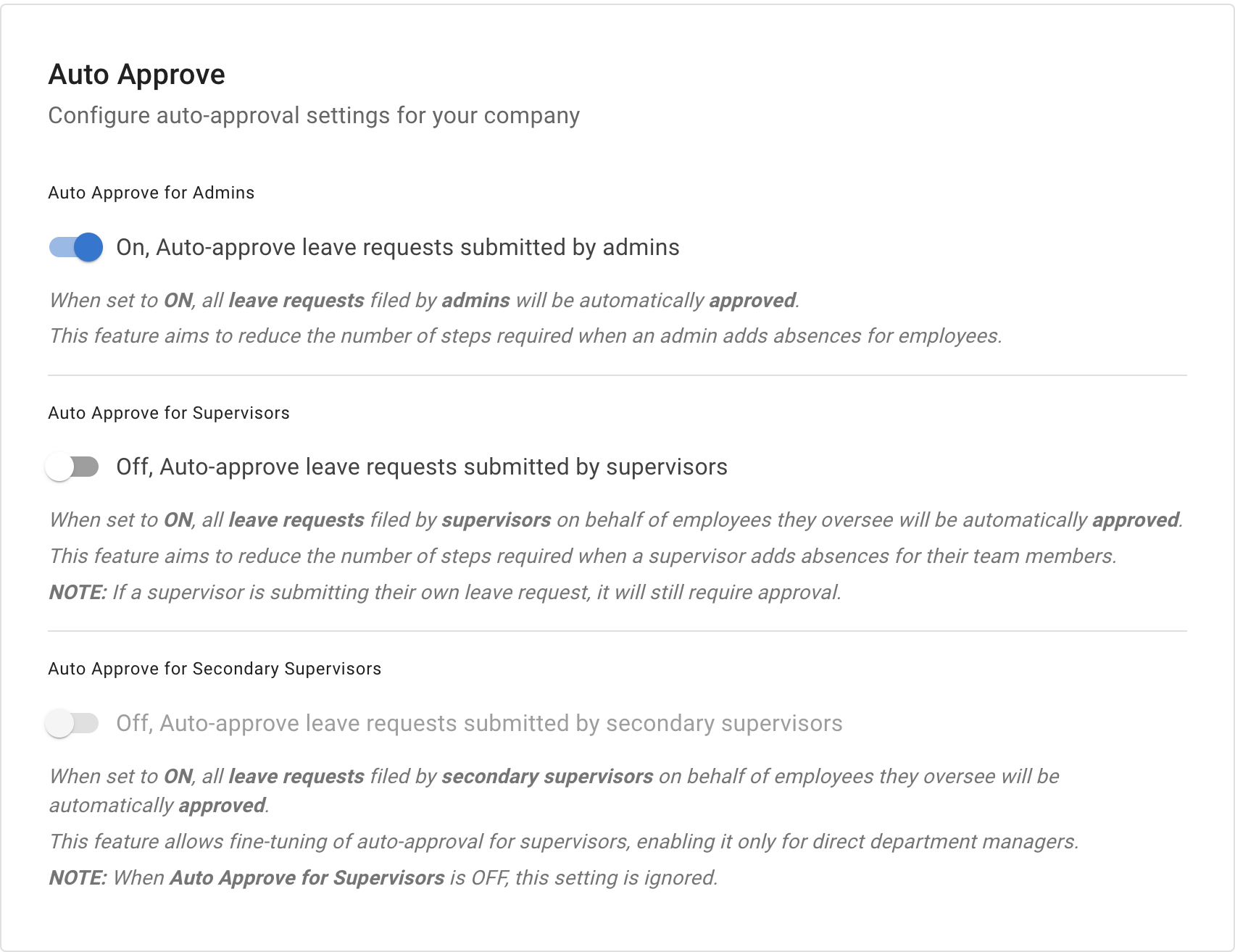- New employee guide
- Forgot password ?
- How to request leaves
- Using Team View
- My Calendar
- Cancel/Revoke leave requests
- Using TimeOff on mobile
- TimeOff feeds into Google and Outlook Calendars
- New manager guide
- Employees section for department manager
- How to action time off request
- Login type (enable Google/Microsoft SSO)
- Leave request created on behalf of employee
- Time in Lieu
- Heat map
- Import leaves in bulk
- Deactivating users
- Auto approval settings
- General Settings
- Team View Privacy modes
- How to backup employees' leave data
- Delete company account
- Employee policies
- Customizing Global Settings for Individual Employees
- Block selected leave types
- Individual limits for leave types
- How to disable weekly who is off emails
- Unused allowance reminder
- End of the year guide Carry over section
- End-of-Year Guide: Managing PTO/Allowance Limits
- Blackouts and company events
- Reports
Auto approval settings
There are three different options to set up auto approvals.
1. Leave types can be created with auto-approval option. This is very helpful when for example employee needs to work from home when self-isolating. Simply toggle the auto approval option and press Save changes button.
1. Leave types can be created with auto-approval option. This is very helpful when for example employee needs to work from home when self-isolating. Simply toggle the auto approval option and press Save changes button.
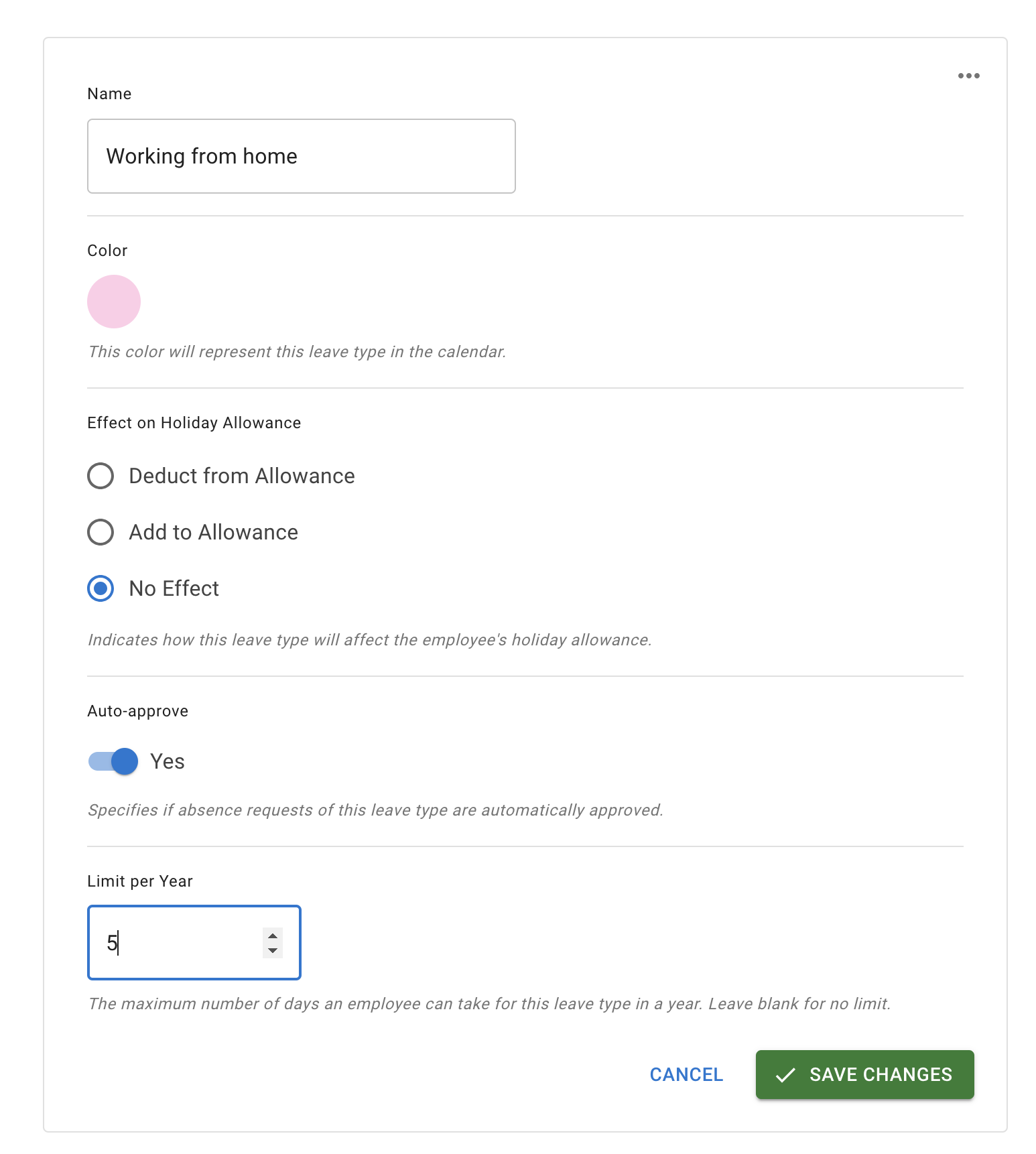
2. Employee can be granted auto approval for his/her leave requests. This may be useful when leave requests are made by senior management and does not require approval. To access this setting please toggle "Is Auto approve" when creating or editing employee details.
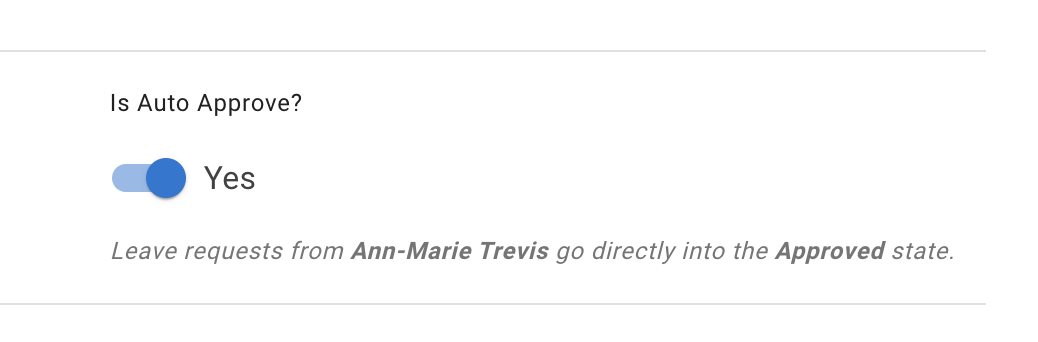
3. Leave requests created by admins, supervisor and secondary approver on behalf on employee can be automatically auto approved. This feature can be accessed from Advance Settings.
- First toggle setups auto approval for leave requests created by Supervisors
- Second toggle setups auto approval approval for leaves created by Secondary approvers.
- First toggle setups auto approval for leave requests created by Supervisors
- Second toggle setups auto approval approval for leaves created by Secondary approvers.