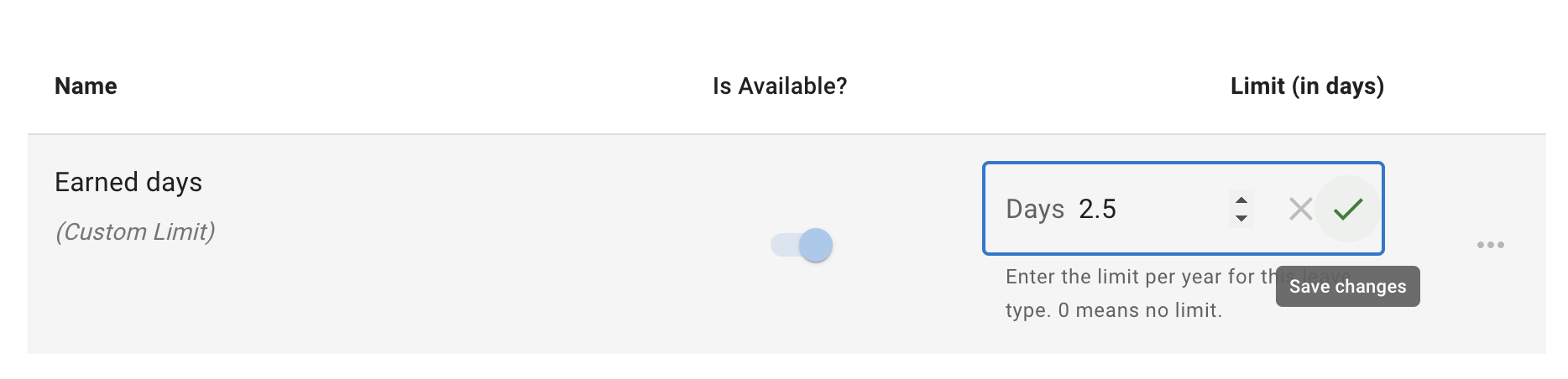- New employee guide
- Forgot password ?
- How to request leaves
- Leave request created by supervisor
- Import leaves in bulk
- Cancel/Revoke leave requests
- Time in Lieu
- Using Team View
- Team View Privacy modes
- Employee Calendar
- Employees section for supervisors
- Auto approval settings
- How to backup employees' leave data
- Reports
- Heat map
- Deactivating users
- Integration with external calendars
- Delete company account
- Employee policy: 4 days week
- Employee policy: access to reports
- Employee policy: company leave data view
- Block selected leave types
- Individual limits for leave types
- How to disable weekly who is off emails
- Unused allowance reminder
Individual limits for leave types
With the ability to set individual limits on leave types, such as sick days or working from home, employers can tailor allowances to better suit the needs of each employee. This means that sick day limits can vary based on an employee's tenure in the company, providing a fair and personalized approach. Similarly, working from home limits can be adjusted to accommodate different work arrangements or preferences, promoting a more flexible and accommodating work environment for all.
In order to do that go to Employee details - tab Leave types. Select leave types you would like to adjust for this employee and click on three dots button for Edit options.
In order to do that go to Employee details - tab Leave types. Select leave types you would like to adjust for this employee and click on three dots button for Edit options.
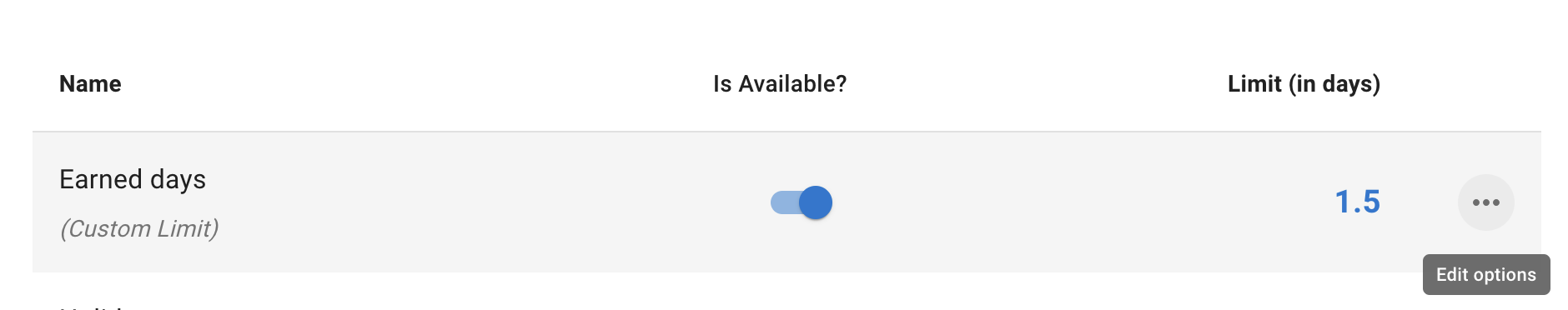
There are two options:
- Edit limit override - gives you ability to manually adjust limits;
- Restore limit to global - return individual limits to global setting indicated in General settings.
- Edit limit override - gives you ability to manually adjust limits;
- Restore limit to global - return individual limits to global setting indicated in General settings.
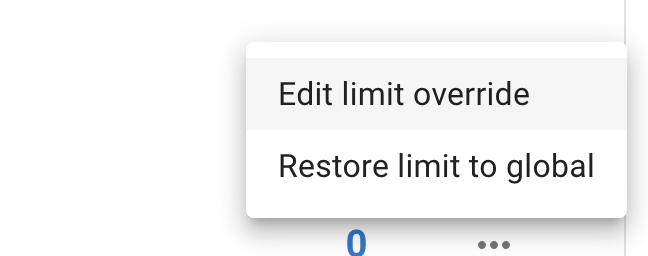
If you select Edit limit override the field with days selector appears. Select correct number of days and press Save changes.