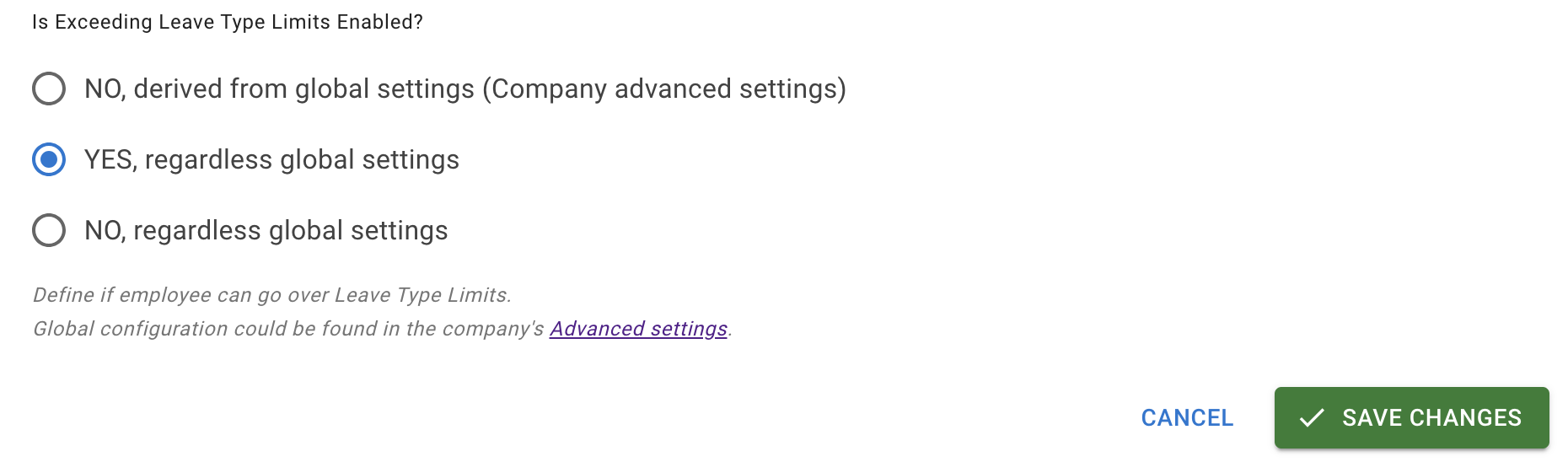- Getting Started - How to Set Up TimeOff
- Video Tutorials
- Creating account
- Adding, editing , deleting users
- Sending welcome email to new employee
- Setting up admin users
- Setting employee schedule
- Setting up individual allowances
- Deactivating users
- Allowance adjustment (Time in Lieu)
- Leave types
- Advance Notice for booking
- Managing department
- How to Assign and Manage Leave Approvers
- Setting up allowances
- Managing location
- Public holidays
- Team View leave data privacy options
- Allow partial leave
- Carrying over unused allowances
- Exceed leave type limits
- Negative Allowance
Exceed Leave type limits
In Some situations employee exhausts their sick leave due to unforeseen health issues but needs additional time off, exceeding leave type feature can provide necessary time to recover without financial stress and improve loyalty and employee retention.
When using this feature in TimeOff.Management only leave types limits will be affected, allowance restrictions will be respected. Learn how to add ability to go into negative for allowance here.
Negative allowance feature can be accessed from Advanced settings:
When using this feature in TimeOff.Management only leave types limits will be affected, allowance restrictions will be respected. Learn how to add ability to go into negative for allowance here.
Negative allowance feature can be accessed from Advanced settings:
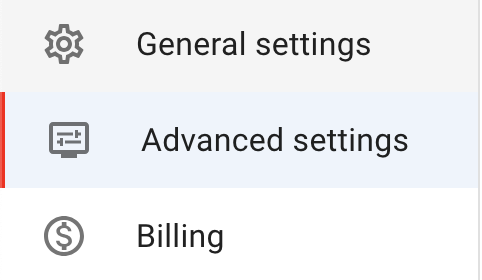
Press Edit button at the top right corner to put Advance Settings form in the edit mode.
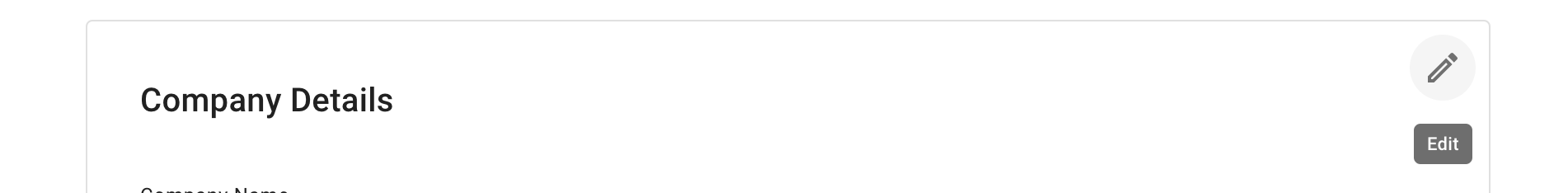
To switch the feature toggle it on as shown below. This will make feature accessible but not immediately available to employee.
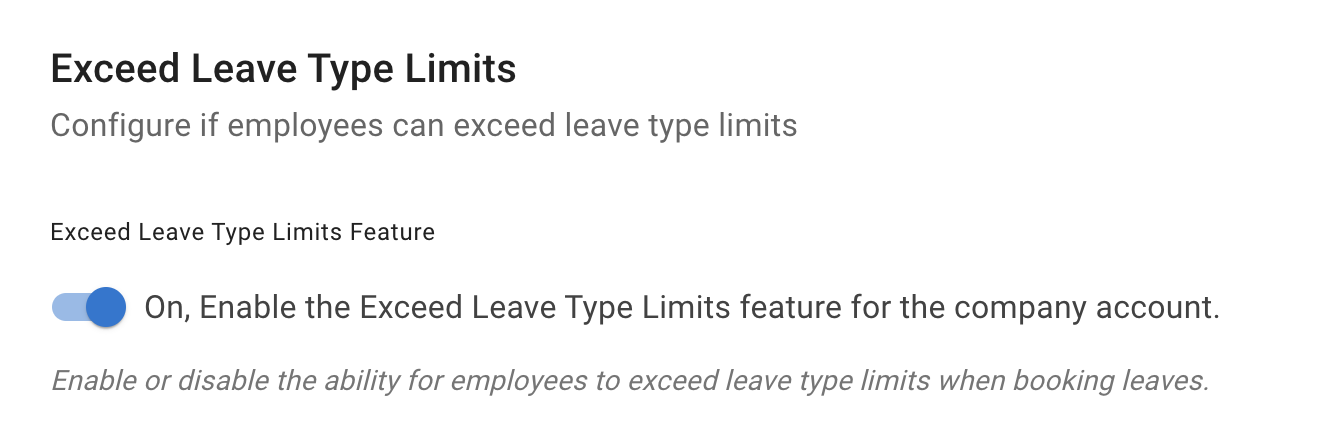
Once feature is on to make it available for all employee toggle Allow to Exceed Leave type Limits. This will make it available for every employee.
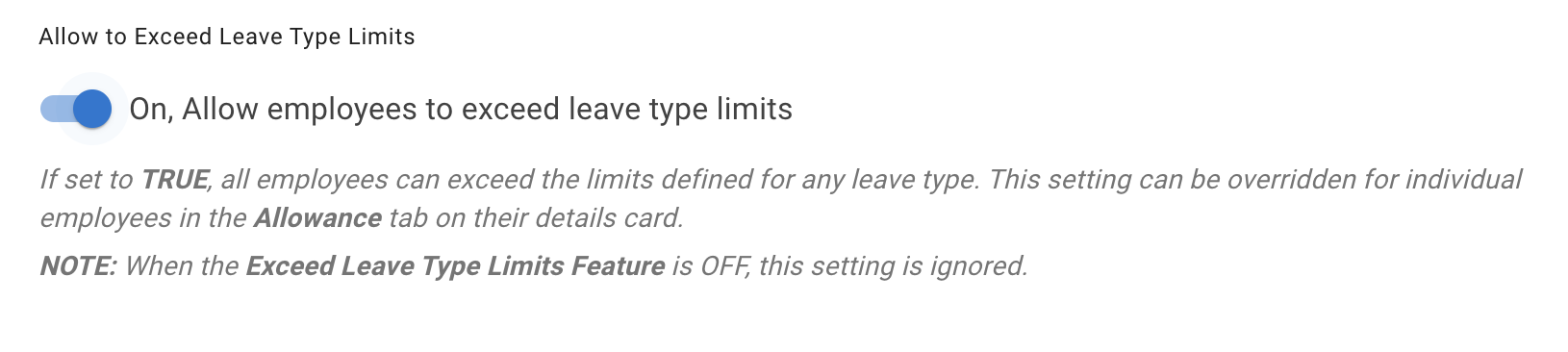
If a more targeted approach is required once the Exceed Leave type limits feature is enabled, it can be made available on a case-by-case basis. Go into the employee details - Allowance Tab, where feature can be activated for a particular employee.
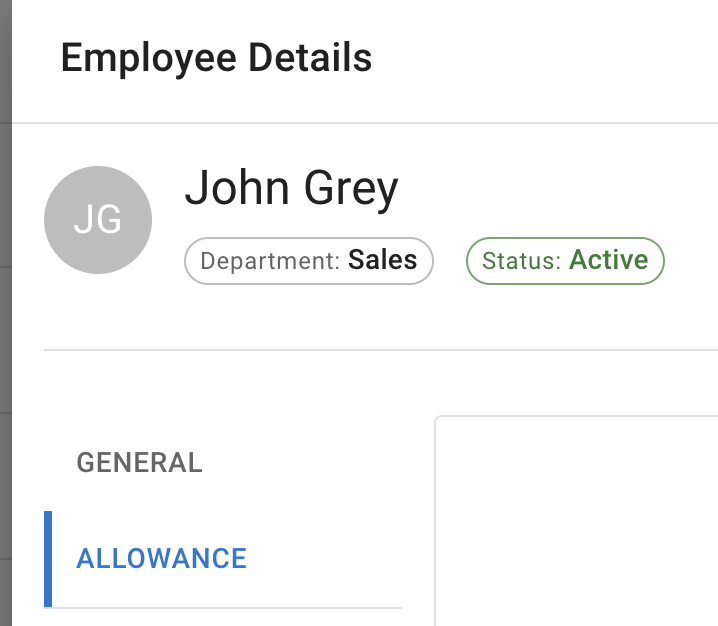
At the bottom of the page in section "is Exceeding Leave type limits enabled" select yes and press Save changes. This will give particular employee ability to go into negative for leave types limits.