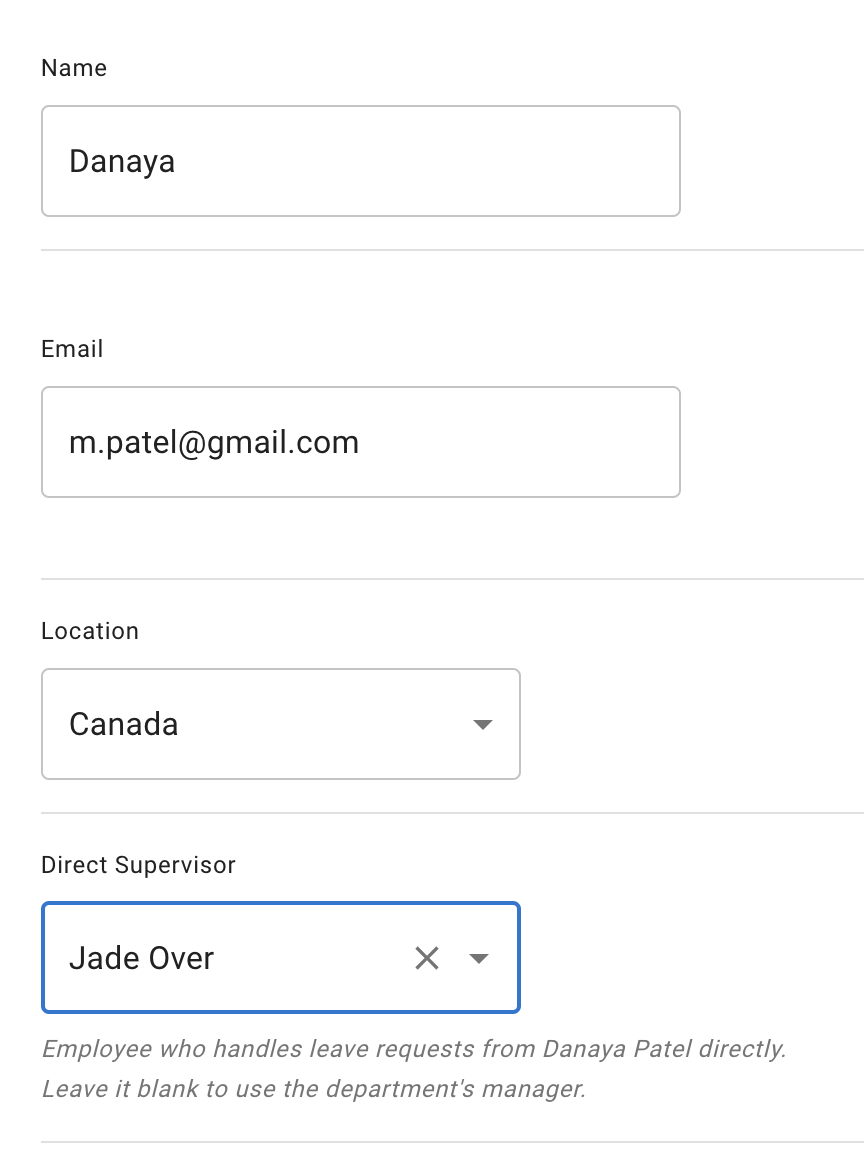- Getting Started - How to Set Up TimeOff
- Video Tutorials
- Creating account
- Adding, editing , deleting users
- Sending welcome email to new employee
- Setting up admin users
- Setting employee schedule
- Setting up individual allowances
- Deactivating users
- Allowance adjustment (Time in Lieu)
- Leave types
- Advance Notice for booking
- Managing department
- How to Assign and Manage Leave Approvers
- Setting up allowances
- Managing location
- Public holidays
- Team View leave data privacy options
- Allow partial leave
- Carrying over unused allowances
- Exceed leave type limits
- Negative Allowance
How to assign and Manage Leave Approvers
There are two ways to assign approvers for employee timeoff request:
1. Approver for department
Assign a manager and secondary approver for all employees within a department.
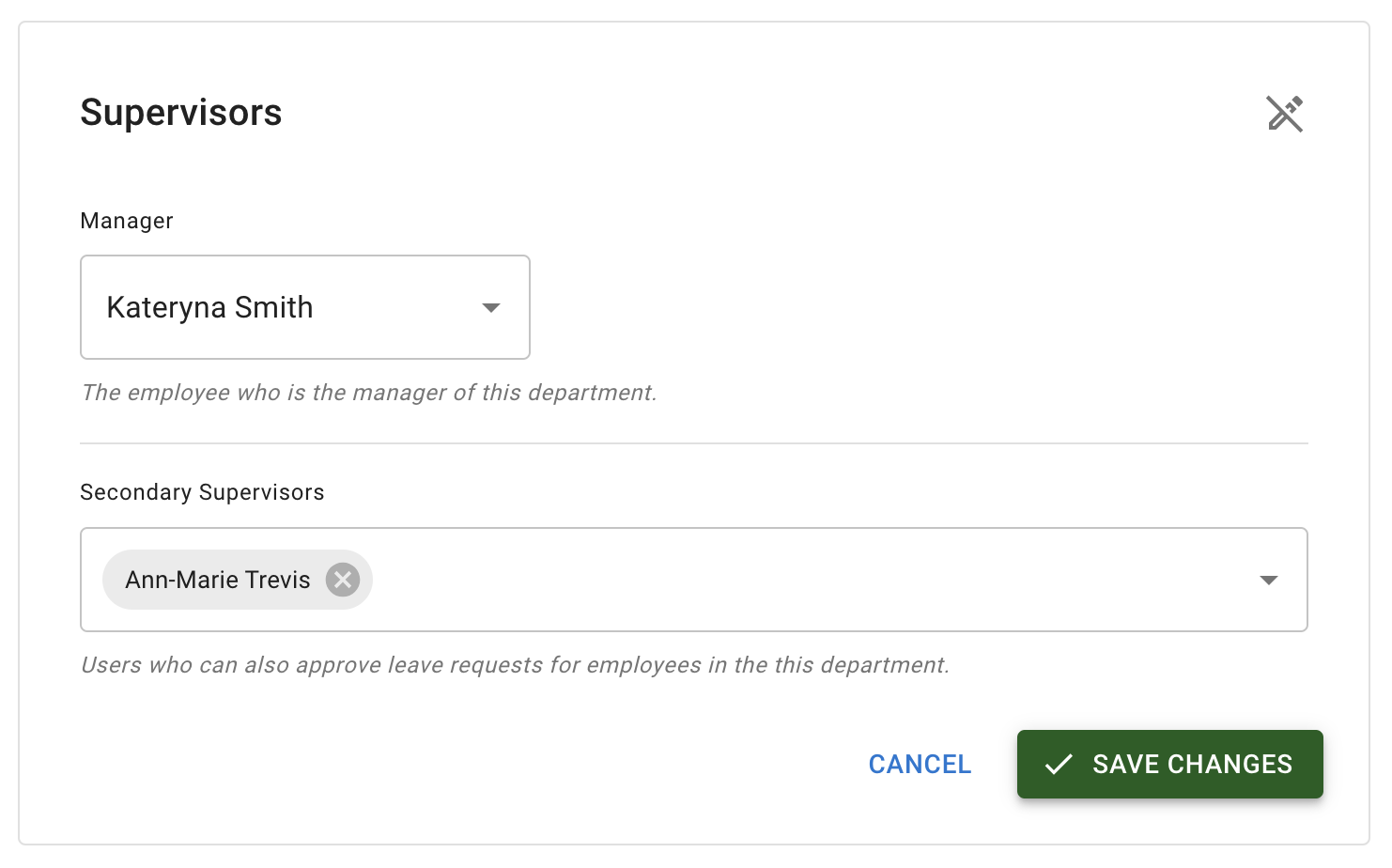
Both approvers will receive push notifications and emails when a time-off request is submitted. Either approver can take action on the request.Once the request is processed, it will disappear from the push notification list for both approvers.
2. Direct approver for employee
Sometimes, a more granular approach is required for managing leave requests, especially for project-based teams or temporary/contract employees.In such cases, a Direct Supervisor can be assigned instead of the default department manager.
How to Set Up a Direct Supervisor:
Go to Employee Details → General tab.
Click Edit mode.
Select a Direct Supervisor from the list of employees in the Direct Supervisor field.
Save the changes.
This allows for more flexible approval workflows, ensuring the right person reviews and approves time-off requests.
How to Set Up a Direct Supervisor:
Go to Employee Details → General tab.
Click Edit mode.
Select a Direct Supervisor from the list of employees in the Direct Supervisor field.
Save the changes.
This allows for more flexible approval workflows, ensuring the right person reviews and approves time-off requests.